I got the "This code is no longer valid" error while scanning the QR code. What should I do?
Aug 02,2023 | Matrix
There are several factors that could be contributing to the difficulty you're experiencing when attempting to scan your QR code. We have compiled a comprehensive checklist to assist you in pinpointing the issue:
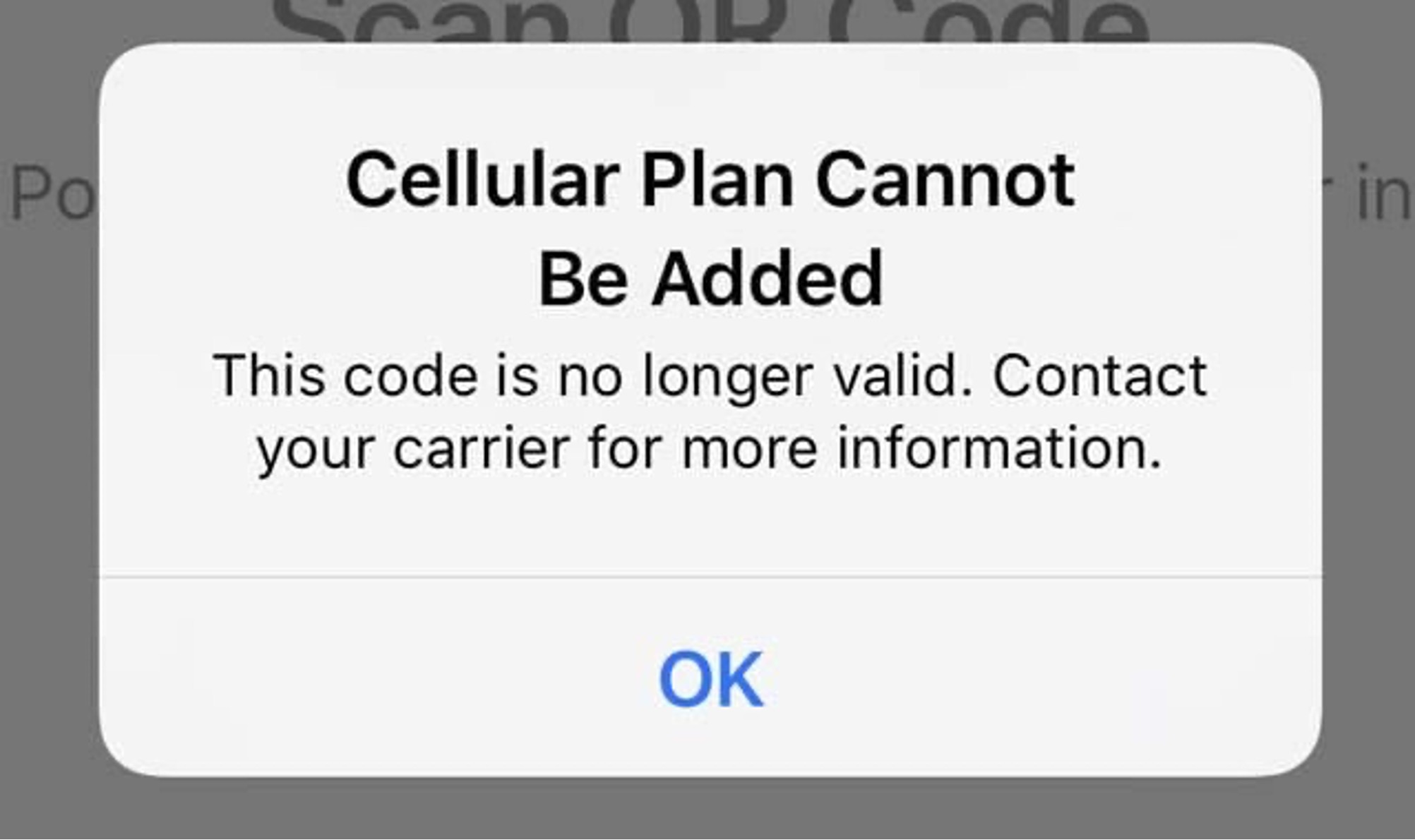
1. Is it likely that the eSIM has been inadvertently downloaded?
If you are encountering this error while attempting to download the eSIM for the first time, it is probable that the eSIM has already been downloaded inadvertently. To address this, navigate to the "Settings-Cellular" menu on your phone and review the connections listed. Typically, the most recently downloaded eSIM will be the last entry in the list.
2. Are you scanning from your phone’s settings menu?
You cannot scan the QR code from your phone’s camera.
You must go to your phone’s settings menu and follow the right process so your phone knows you’re scanning an eSIM.
For detailed instructions on setting up your eSIM, refer to the appropriate guide for your device:
Set up an eSIM on iPhone, Samsung and Google Pixel
3. Restart your iPhone
A simple restart can resolve many temporary software glitches. Try turning off your iPhone, wait for a few seconds, and then turn it back on. Once it's powered up again, attempt to scan the QR code once more.
4. Try connecting to an alternative Wi-Fi network.
5. Is the QR code unobscured and in good condition?
Make sure the given QR code is unobscured and in good condition (not being covered by something, not dirty, not torn or damaged in some way, etc.)
6. Is your iOS system up to date with the latest version?
Update iOS: Ensure that your iPhone is running the latest version of iOS. Software updates often include bug fixes and improvements that can address issues with eSIM activation or QR code scanning. Go to Settings > General > Software Update to check for any available updates.
7. Additional Tips
For troubleshooting, consider trying these other methods: attempt scanning multiple times and temporarily disable any active VPN connections. These steps can often lead to positive outcomes.
If you continue to encounter this error, please feel free to reach out to us for assistance via email (service@bytesim.com) or WhatsApp (+852 9243 7776).

