How to find your phone EID and IMEI for eSIM
Aug 04,2023 | Matrix
Table of contents
What is an EID and an IMEI?
In the realm of modern tech, acronyms like EID and IMEI hold the key to unlocking smooth eSIM activation. Here's a user-friendly guide to understanding these terms and their role in your device's connectivity journey.
EID: Your eSIM's Digital Signature
The EID, or eSIM Identifier, is like a digital handshake between your device and mobile networks. It's the unique code that lets carriers know your eSIM is the real deal. Think of it as your eSIM's digital signature that paves the way for secure and seamless connectivity.
IMEI: Your Device's Fingerprint
Enter the IMEI (International Mobile Equipment Identity), the fingerprint of your device. Just like a snowflake, every smartphone, tablet, or wearable has a distinct IMEI. It's a globally unique number that sets your device apart in the tech universe.
Finding Your Phone's EID and IMEI?
iPhone
- Go to the Home screen and choose Settings.
- Scroll down to General.
- Choose About.
- Scroll down. You will see a section where it has IMEI and EID, where both numbers will be displayed.



Special Note: A quicker way to find your EID & IMEI is to dial *#06#, this will display a screen with your device information.

Samsung
- Scroll to and choose Settings.
- Scroll down and choose About phone.
- Choose Status information.
- You will see a section where it has IMEI and EID, where both numbers will be displayed.




Google Pixel
- On the menu, scroll down. Choose Settings.
- Scroll down. Choose About phone.
- Scroll to IMEI, it will be displayed here.
- Then scroll back and choose SIM status.
- Scroll down. Under EID, the EID is displayed.

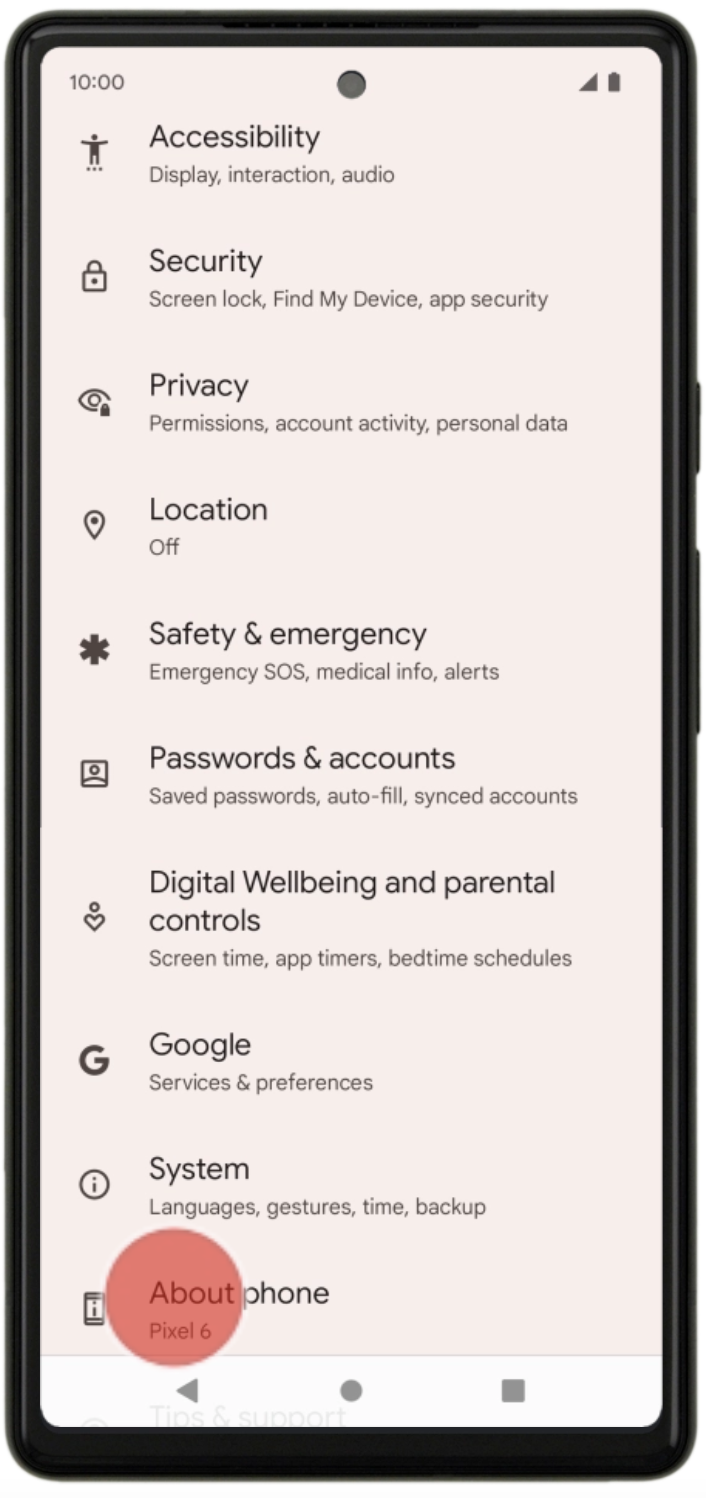
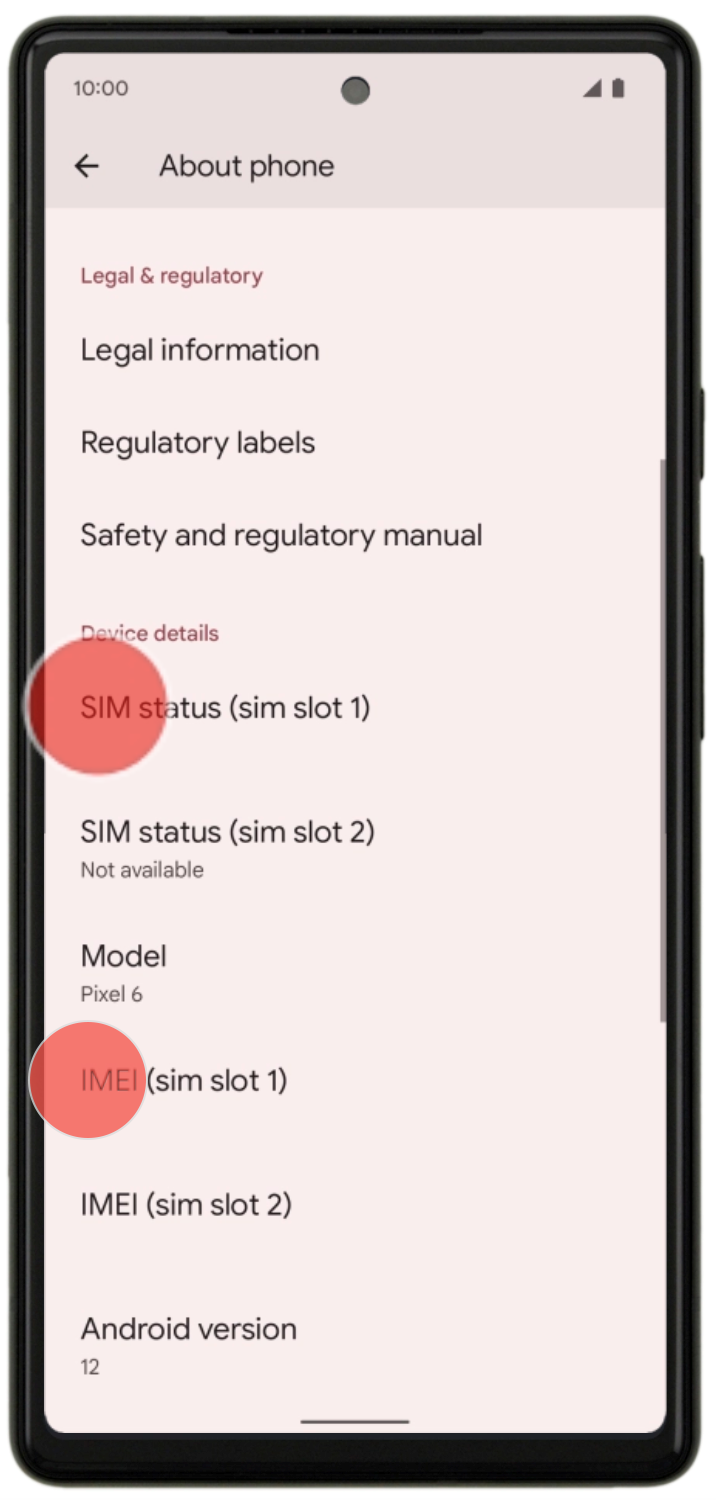
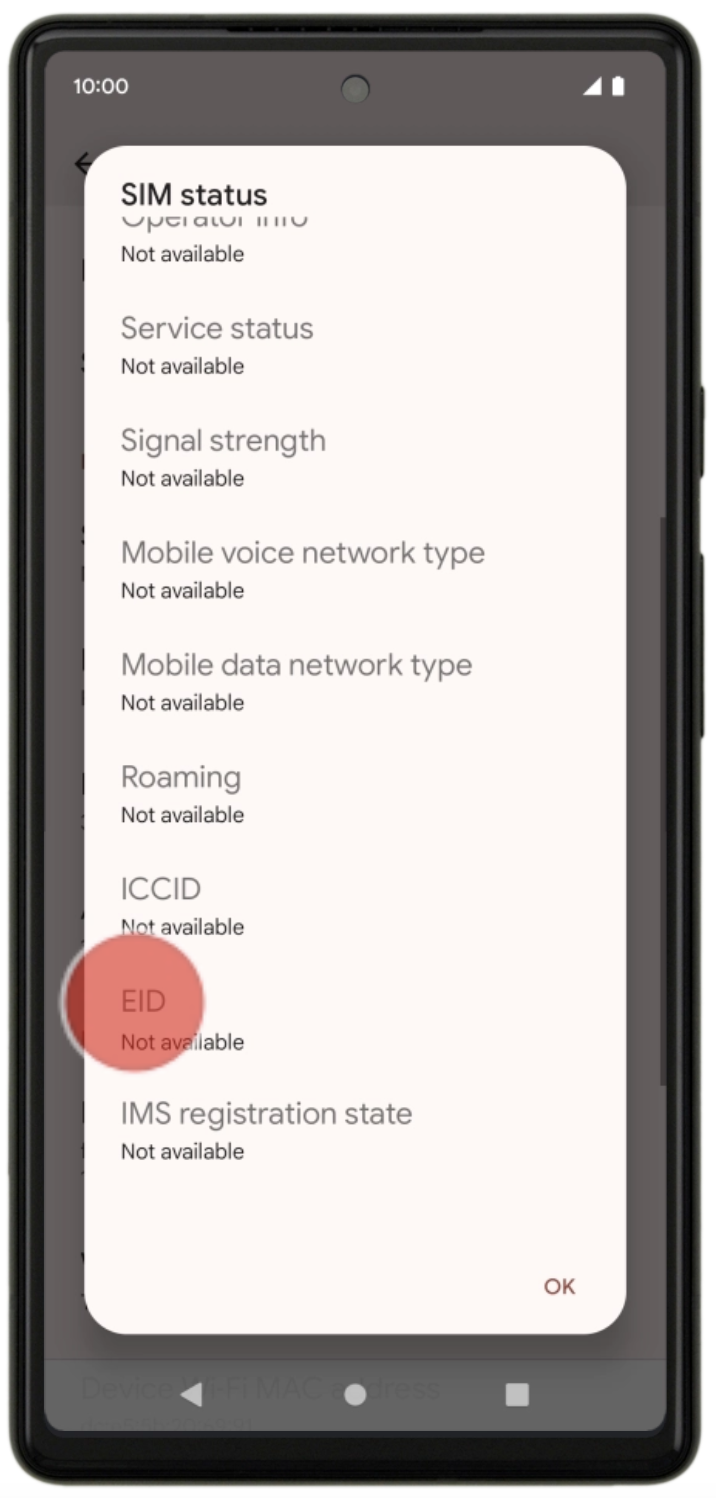
FAQ about the IMEI and EID number
1. How long is an EID number?
An EID (eSIM Identifier) number typically consists of 32 characters, which are a combination of letters and numbers.
2. How long is an IMEI number?
An IMEI (International Mobile Equipment Identity) number is usually 15 digits long. It's a unique identifier for mobile devices, helping to distinguish one device from another.
Additional Resources
- iPhone:
https://support.apple.com/en-us/HT204073
- Samsung:
- Google Pixel Phone:

