Encounter PDP Authentication Failure
Sep 28,2023 | Tom
What is PDP Authentication?Origin of PDP AuthenticationWho is in charge of DPD Authentication?Reasons for PDP Authentication Failure on CellphonesHow to Deal with PDP Authentication Failure?

photo standard quality control collage concept
PDP (Packet Data Protocol) authentication is an important aspect of cellular networks that allow smartphones to connect to the internet and access data services. However, there are instances when authentication failure occurs, preventing a successful connection.
In this article, we will explore what PDP authentication is, its origins, the reasons behind authentication failure on smartphones, and effective solutions to overcome these issues.
What is PDP Authentication?
PDP authentication, also known as Packet Data Protocol authentication, is a process that validates the subscriber's credentials and authorizes their access to data services on a cellular network. It ensures that the device is authorized to use the network and ensures a secure connection for data transmission.
Origin of PDP Authentication

photo data protection shield secured permission graphic concept
PDP authentication has its roots in the evolution of cellular networks. The exact origin of PDP authentication can be traced back to the development of GPRS (General Packet Radio Service) networks, which emerged in the 1990s. GPRS was one of the early technologies that enabled packet-switched data transmission over cellular networks, allowing for more efficient and cost-effective data transfers.
To ensure the security and integrity of these data connections, the concept of PDP authentication was introduced. The authentication process works by verifying the identity of the device trying to access the data services and ensuring that it is authorized to connect to the network.
As networks advanced from voice-centric to data-centric, the need for secure and authorized data access arose. PDP authentication protocols were introduced to authenticate devices and maintain the integrity of the network.
Who is in charge of DPD Authentication?

photo standard quality control collage concept
Responsibility for PDP (Packet Data Protocol) authentication lies with the network service provider or carrier. The PDP authentication process is handled by the network infrastructure, which includes the Home Location Register (HLR) and the Gateway GPRS Support Node (GGSN).
-
The Home Location Register (HLR) is responsible for storing subscriber-related information, including authentication credentials. When a cellphone attempts to connect to the network, the HLR verifies the subscriber's identity and sends the necessary authentication parameters to the Gateway GPRS Support Node (GGSN).
-
The Gateway GPRS Support Node (GGSN) acts as an access point for the cellular network. It receives the authentication parameters from the HLR and performs the PDP authentication process. This involves authenticating the subscriber based on the provided credentials and authorizing access to data services.
Please note that this information is based on the general architecture of cellular networks and may vary depending on the specific network provider's infrastructure and protocols.
Reasons for PDP Authentication Failure on Cellphones
When you activate your eSIM on your mobile device, you may experience " Could not activate mobile data network", this is due to PDP authentication failure.
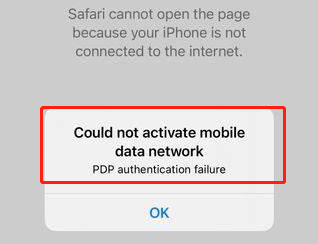
PDP authentication failure can occur due to various factors. Some common reasons include:
-
a. Incorrect APN settings: The Access Point Name (APN) settings on your device may not be configured correctly, leading to authentication failures.
-
b. Network or carrier issues: Sometimes, network or carrier outages, misconfigurations, or network instability can result in authentication failures.
-
c. Insufficient data balance: If you have run out of data or have an insufficient data balance on your plan, it can cause authentication failure when attempting to connect to the network.
-
d. Incorrect device settings: Improper device settings, outdated firmware, or incompatible network configurations can lead to authentication failures.
How to Deal with PDP Authentication Failure?

Photo businessman working on digital security on his tablet
To resolve PDP authentication failure on your cellphone, consider the following solutions:
-
a. Verify APN settings: Ensure that the correct APN settings are configured on your device. The APN settings of mobile network carriers may vary from each other such as CHT for " Internet"; 1010/cls for " mobile" and wintel for " m9-wintel". For your APN, contact your network provider or refer to their website for accurate APN details.
APN of different mobile network providers in the world***
-
b. Check network status: Visit your network provider's website or contact their customer support to check for any known network issues or outages that may be causing the authentication failure.
-
c. Reboot your device: Sometimes, a simple restart can help resolve temporary network issues and restore the authentication connection.
-
d. Update device firmware and settings: Make sure your device has the latest firmware updates installed and verify that the network settings are correctly configured.
-
e. Check data balance: Ensure that you have sufficient data balance or an active data plan to avoid authentication failures due to insufficient data.
-
f. Contact your network provider: If the issue persists, reach out to your network provider's customer support for further assistance. They can offer troubleshooting guidance specific to your situation.
Of course, if you have any questions, please feel free to contact* [ *ByteSIM* ](www.bytesim.com) , the eSIM troubleshooting helper( [ *FAQs*** ](https://bytesim.com/pages/faq) ) and eSIM data plan provider for globetrotters around the world.

PDP authentication is crucial for ensuring secure and authorized data access on smartphones. Understanding the causes of authentication failure and implementing the appropriate solutions can help resolve these issues and restore a reliable connection. By verifying APN settings, checking network status, updating firmware, and seeking assistance from the network provider, you can overcome PDP authentication failure and enjoy uninterrupted access to data services on your cellphone.
| International eSIM to travel abroad |
| Are you traveling abroad? Buy an international eSIM from here . More than 200 countries in the world. |
ByteSIM, Stay Connected While Traveling the World!




