How to Convert My SIM Card to an eSIM on My IPhone?
Jan 30,2024 | wilming
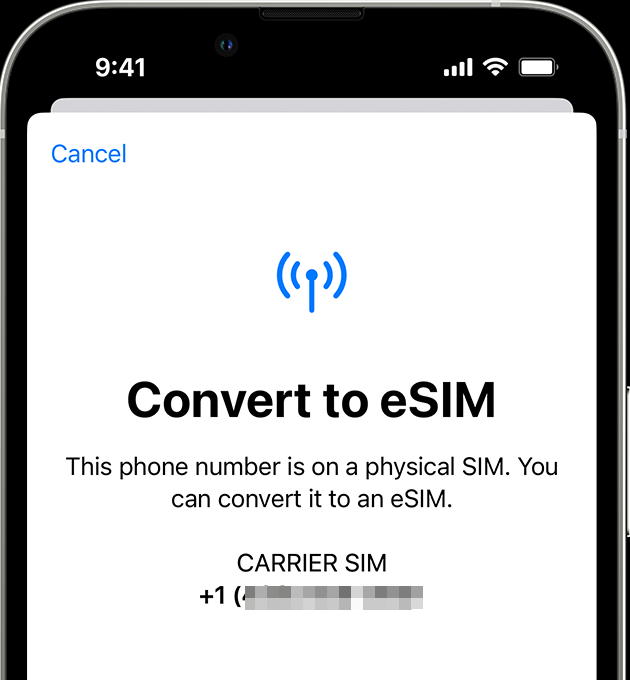
As we continue to advance in the age of technology, the telecommunications industry is increasingly moving toward more streamlined and efficient ways of managing cellular connectivity. One such innovation is the eSIM or embedded SIM. Operating as a digital version of a traditional SIM card, an eSIM enables users to activate a cellular plan without requiring a physical SIM card. If you're an iPhone user seeking to transition from a physical SIM card to an eSIM, this article provides a detailed step-by-step guide to help you through the process.
Step 1: Ensure Your Carrier Supports eSIM
Before you initiate the transfer process, it's vitally important to confirm that your existing carrier supports eSIM technology. This could mean reaching out to the carrier's customer service or checking Apple's official support site for a list of carriers that are compatible with eSIM. Additionally, if you have a prepaid account, contact your carrier to clarify whether eSIM activation is available for prepaid plans.
Step 2: Gather Important Information
In your iPhone setting, navigate to General > About(usually at the bottom). Under the section labeled Digital SIM, note down the IMEI, EID and ICCID (SIM/eSIM's ID) number in case needed. This unique identifier is critical when it comes to activating your eSIM service. Be careful to record these numbers accurately and have an email address ready to receive the QR code from your carrier for your eSIM.
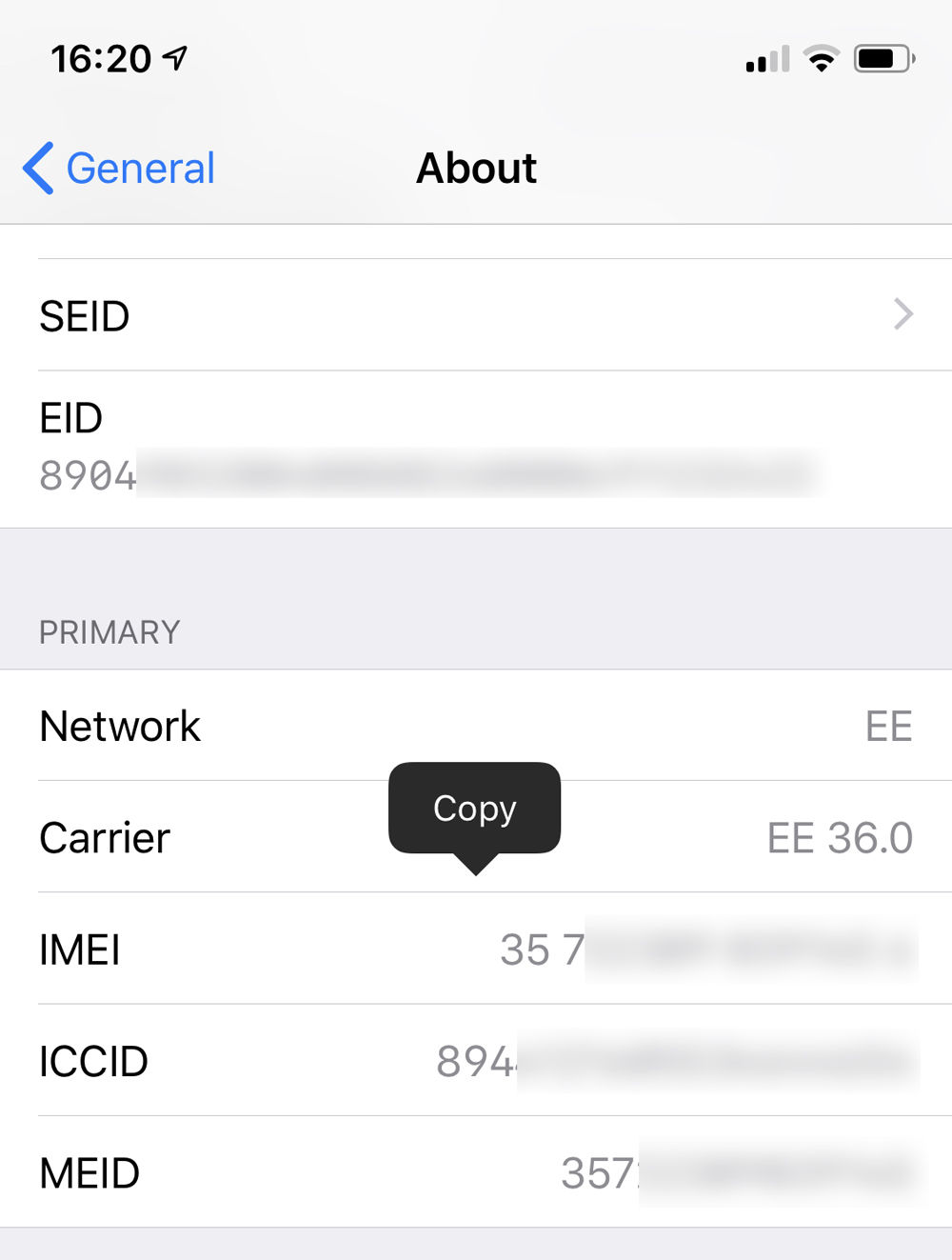
Step 3: Contact your Carrier
Now that you have the needed information, the next step is to reach out to your carrier's customer service to begin the transition to eSIM. It would be best to make sure your iPhone is connected to a Wi-Fi network or stable cellular service before proceeding.
Step 4: Follow your Carrier's Instructions
Upon getting in touch with your carrier, they will guide you through the specific steps for activating the eSIM on your iPhone. Generally, this involves receiving a QR code via email, which you scan using your iPhone to complete the activation process. Follow the instructions given by the customer service representative to successfully activate the eSIM.
- Inform them of your desire to change your service from a physical SIM card to eSIM, also known as a SIM to eSIM swap on an active phone number.
- When asked to provide the relevant numbers(IMEI, EID, ICCID), paste the info to the customer service dialog box.
- Once your carrier accepts the Digital SIM IMEI number, they will generate and send you a text attached with a new electronic ICCID number for your eSIM service.
- Make sure to provide the agent with an email address so that they can send you a QR code, which you will need to set up the eSIM on your iPhone.
Step 5: Test if your converted eSIM works well
- Toggle off WiFi and just keep your eSIM data plan one, then open a random website or online App (FB, X, Youtube, Telegram or the like). This way, you can ensure eSIM's plan works well.
- Sending a text and ask someone to send a text to you.
- Call somebody and ask somebody to call you.
Advantages of eSIM
Here are some advantages of using eSIM when traveling abroad:
- Convenience: With eSIM, there's no need to obtain, carry, or swap physical SIM cards, which can be lost or delayed in the mail before you travel.
- Security: eSIM is more secure than a physical SIM because it cannot be removed if your iPhone is lost or stolen, providing added peace of mind during travel.
- Flexibility: Supported iPhone models can have two active eSIMs at the same time, allowing for the use of one eSIM for your home location and another for the place you are visiting.
- Ease of Management: The ability to digitally manage your eSIM plan and add more data as needed provides a seamless and hassle-free experience for international roaming.

In Conclusion
Transitioning from a physical SIM card to an eSIM on your iPhone represents a step forward in harnessing the capability of modern telecommunications technology. The steps outlined in this guide should help users efficiently capitalize on the flexibility of eSIM technology, enabling the optimum use of their iPhone's connectivity capabilities. Remember, always contact your carrier or the Apple support service if you encounter any issues during the transition process. Enjoy your new seamless and efficient mobile connectivity powered by eSIM!

You May Want to Know More:



