Learn How to check if iPhone is unlocked
Jul 10,2024 | Snowdust
Ensure your phone is unlocked before buying an eSIM from the Bytesim store, as only unlocked phones are compatible with eSIMs.
Let's delve into everything in detail below to clear up any doubts.
Define an “unlocked phone”.
Mobile phones depend on a carrier to make calls and interface to portable data.
Carriers permit your phone to interface to their network.
If your phone is not locked, this implies that it can interface to any carrier’s network.
If your phone is locked, it implies that it can only connect to the network of a specific carrier as stipulated in your contract.
So if you embed a SIM card or an eSIM, it won’t work in your phone.
Four ways to check whether your phone is unlocked
1. Where did you acquire your phone?
If you purchased your phone directly from the manufacturer's store (like Apple or Samsung), it is likely to be unlocked.
If you bought your phone from a provider like Orange, AT&T, or Movistar, it might be locked and can't use an eSIM.
2. Use a different eSIM card
The simplest method to check if your phone is unlocked is to borrow a SIM card from someone you know. Insert the SIM into your phone and try making a call or sending a text message.
- If so, your phone is unlocked.
- If not, your phone is locked to your provider and cannot be used with eSIMs.
3. Verify your settings (iPhone only)
The steps work with iOS 14 and afterward:
1. Go to your Settings Menu
2. Scroll down and click "General"
3. Go to the "About" section
4. Now scroll down and find out "Carrier Lock" or "Network Provider Lock". If you see "No SIM restrictions", then your iPhone is unlocked and can use an eSIM. If not, then the iPhone must be tied to a specific carrier.
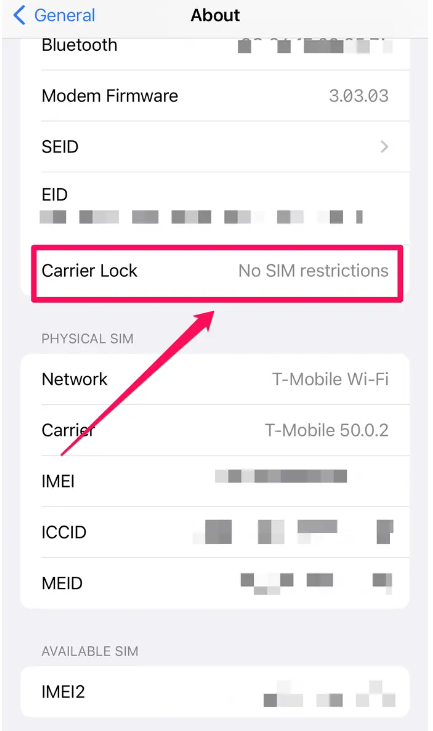
How to check if iPhone is unlocked
4. Reach out to your provider
As a final option, reaching out to your provider is possible. They can confirm whether your phone is unlocked or tied to their network, and assist you in unlocking it if necessary.
If my phone is unlocked, can I use eSIMs?
In addition to being unlocked, phone should also be eSIM-compatible.



