How to activate/setup esim on Samsung Galaxy?
Dec 13,2022 | Bytesim Support Team
Table of Contents
2. How to check if my Samsung Galaxy supports eSIM?
3. When should I set up my eSIM for traveling internationally?
4. How do I install and activate eSIM on my Samsung Galaxy?
5. How do I find the best network provider in my area?
6. Can I use two eSIMs at the same time Samsung Galaxy?
What you need?
- A stable connection, preferably WiFi. (You need to download the eSIM properly to your device and a stable internet connection is a must).
- A QR code from an eSIM provider.
- A Samsung device eSIM compatible and network unlocked.
How to check if my Samsung Galaxy supports eSIM?
See “eSIM compatible devices”.
When should I set up my eSIM for traveling internationally?
Important Tip: Don't set up your eSIM too early.
Each eSIM data plan has a limited number of days of service, so don't start installing and activating too early, or the billing will start counting down before the trip begins.
Best practice is to set up your data plan on the day of your travel.
Of course, if you are still at home before a business trip, you can also install it, because the eSIM installation process requires a stable Wi-Fi connection, but be careful not to activate it. In addition, it should be noted that some eSIMs start to activate billing when they are installed, such as DTAC. Overall, the most cost-effective suggestion is to install and activate after arriving at the destination Airport, so as to avoid unnecessary costs.
How Service Days Are Calculated
The service period starts on the day you activate the eSIM and lasts for 24 hours from the activation time. The expiration time is 24 hours after activation, based on your local time zone.
By default, service days start when you first connect to the destination network. However, for certain products labeled as "Billing Starts Immediately After Purchase," the service days will begin right after the purchase.
Example:
If you have a 1-day eSIM and you're in Berlin, Germany, and you activate it at 14:00 local time, the service will last 24 hours, expiring at 14:00 the next day.
How do I install an eSIM on my Samsung Galaxy?
Follow the below steps:
1. Go to Settings > Connections
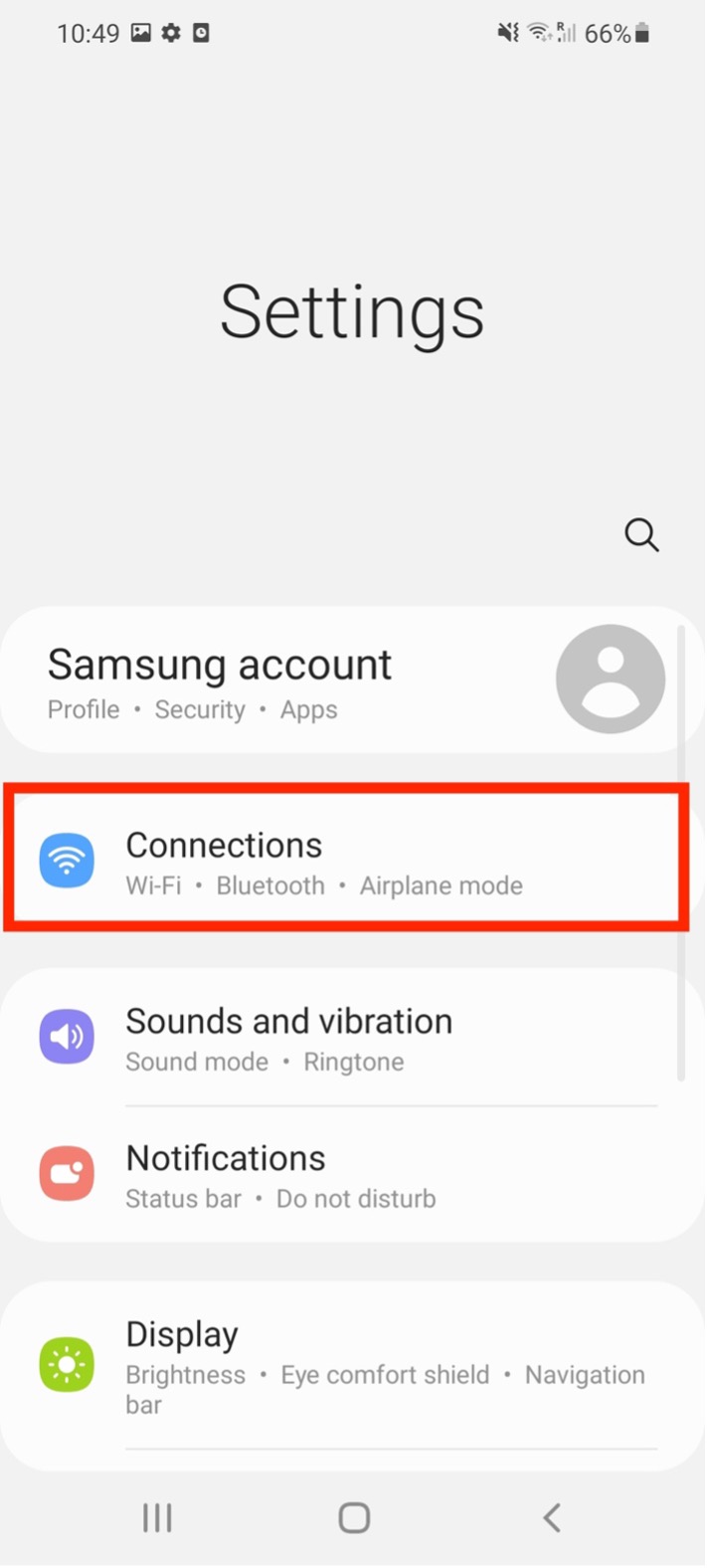
2. Tap on SIM card manager
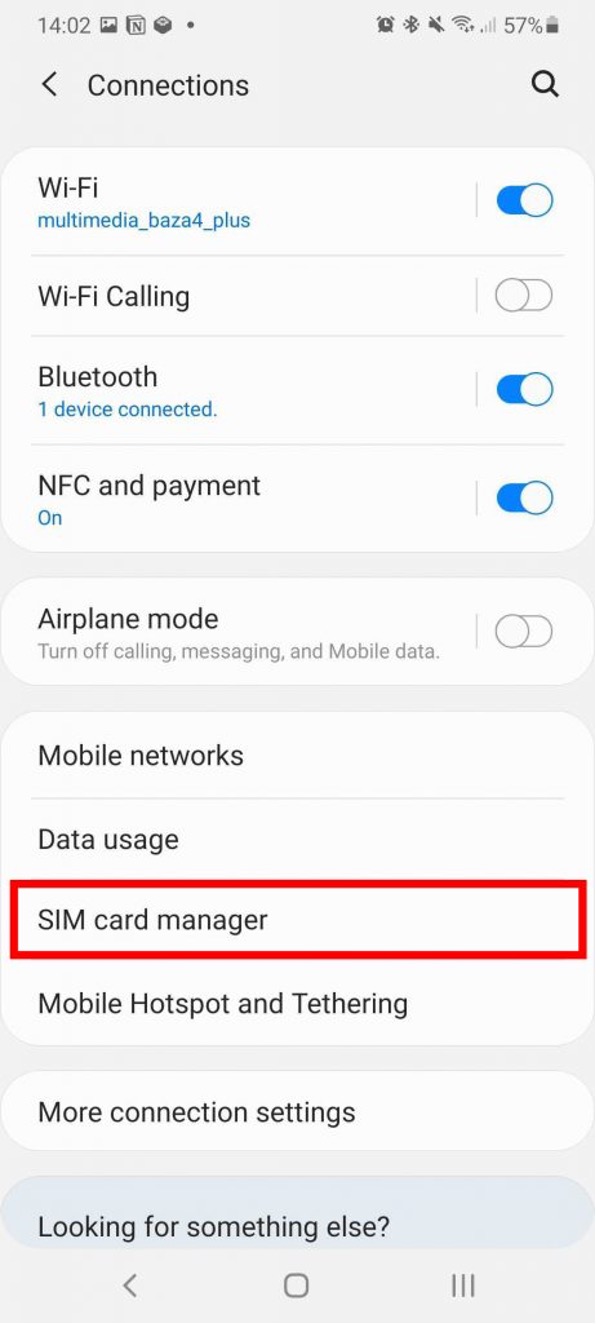
3. Select Add mobile plan
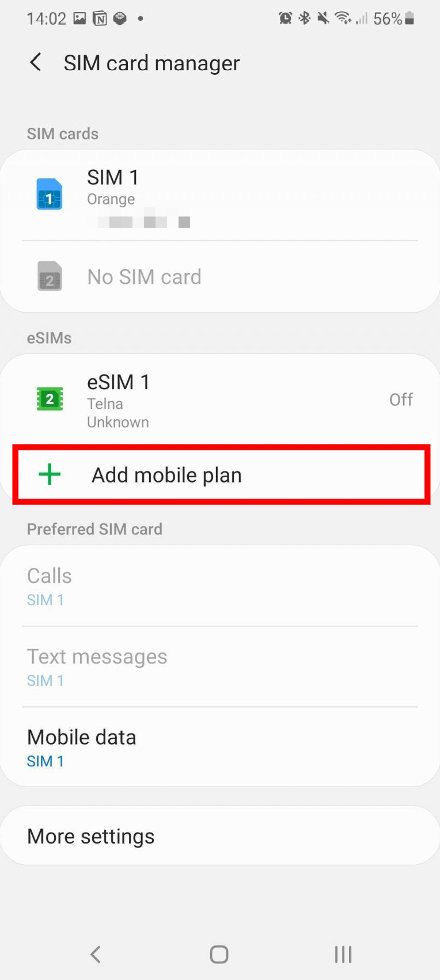
4. Tap Add using QR code

5. Scan the QR code - your camera will open automatically

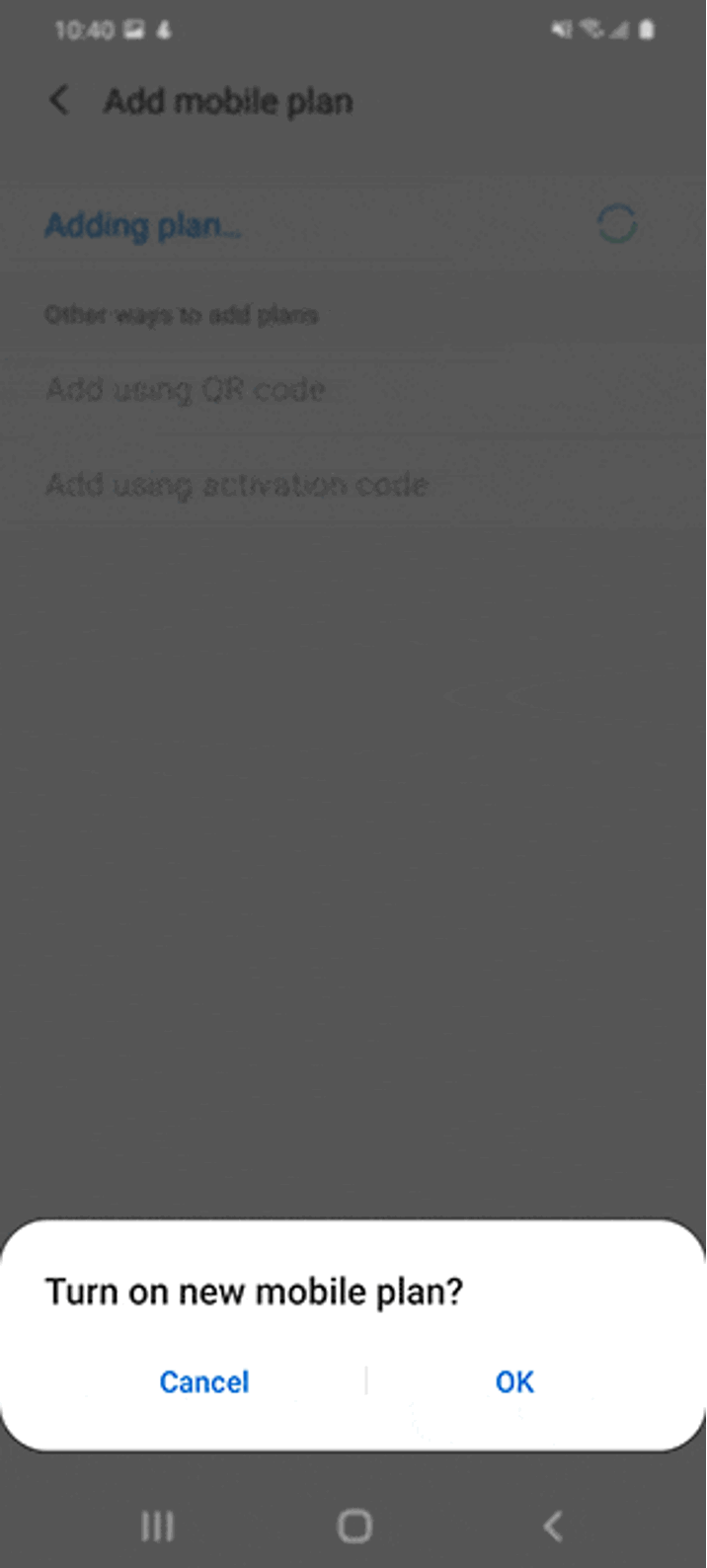
6. Your mobile plan will be downloaded and activated on your eSIM
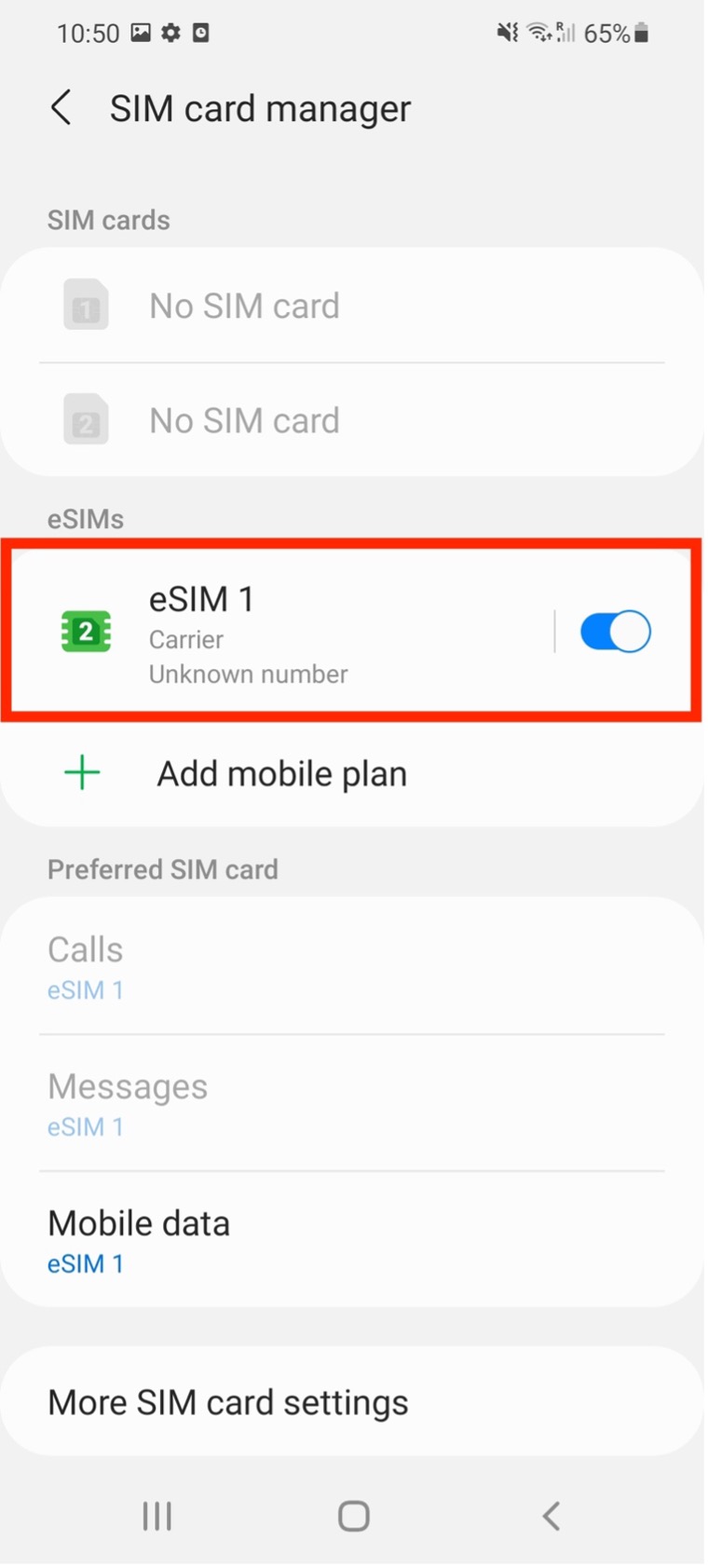
How to activate an eSIM on my Samsung Galaxy?
1. Go to Settings > Connections > SIM Card Manager
2. Turn on eSIM under Mobile Network
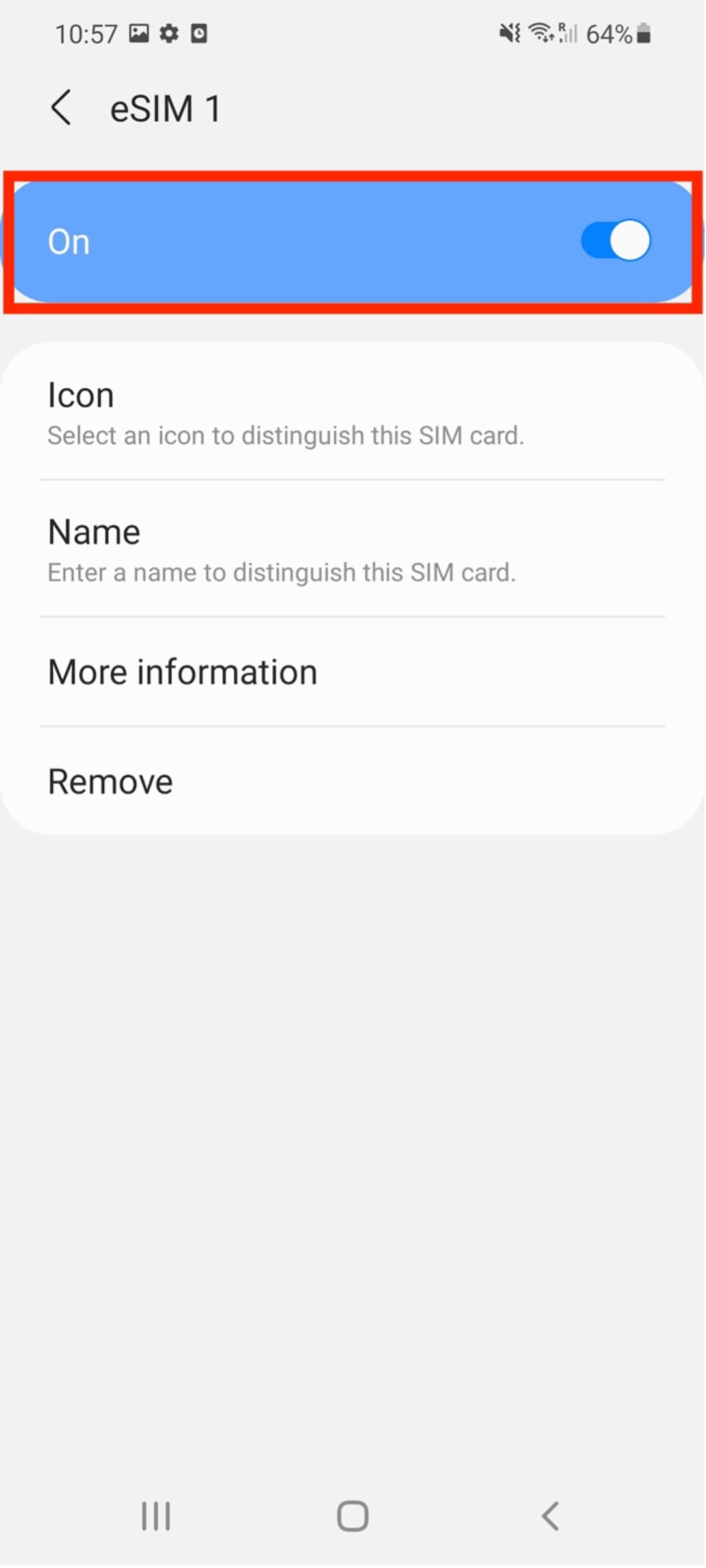
3. Enable Mobile Data
Settings > Connections > Data Usage

4. Enable Data Roaming
Back in the Connections menu, tap on Mobile networks and put the Data roaming feature ON.

How do I find the best network provider in my area?
Compared with other ISP, Bytesim especially does make it is possible to manually select your network. If you find you are in a location and your network choice is switching between carriers or not connecting, you can do a manual network selection.
Can I use two eSIMs at the same time Samsung Galaxy?
Differently from iPhone 14, Samsung Galaxy S21 Ultra is not able to use 2 eSIM at the same time.
The Galaxy Z Fold4 offers a Dual SIM slot and also has eSIM support. User may use up to two physical SIMs or 1 eSIM & 1 physical sim at the same time. The Galaxy Z Fold4 lets you store multiple eSIM profiles, but only one can be used at a time.
The Galaxy Z Flip4 has a single SIM slot and has eSIM support. User may use 1 physical sim and 1 eSIM at the same time. The Galaxy Z Flip4 lets you store multiple eSIM profiles, but only one can be used at a time.


