How to Activate and Set Up eSIMs in the Philippines: A Step-by-Step Guide
Aug 22,2023 | Jack
Table of contents
What is eSIM and How Does it Work?
Definition and Features of eSIMs
eSIM Activation Process in the Philippines
Steps to Activate eSIMs in the Philippines
Step 1: Obtaining the eSIM Activation Code
Step 2: Opening the Device Settings
Step 3: Scanning the QR Code or Entering the Identifier
Step 4: Confirming the eSIM Activation
Step 5: Managing eSIM Preferences
Troubleshooting and Common Challenges
Tips for Optimizing eSIM Usage
Data Management and Usage Monitoring
Technology has an incredible way of adapting to our needs and simplifying our lives. In this context, we see the emergence of the eSIM, a game-changer in telecommunications. This technology is particularly advantageous for users in the Philippines, offering convenience and flexibility that physical SIM cards can't match. But what does it mean to use eSIMs? And how can we activate and set them up on our devices? This article provides the answers.
Understanding the activation and setup process is essential for getting the most out of your eSIM. With the right knowledge, you can harness the full potential of this innovation and redefine the way you stay connected. So, without further ado, let's demystify the concept of eSIMs and guide you through the process of activating one in the Philippines.
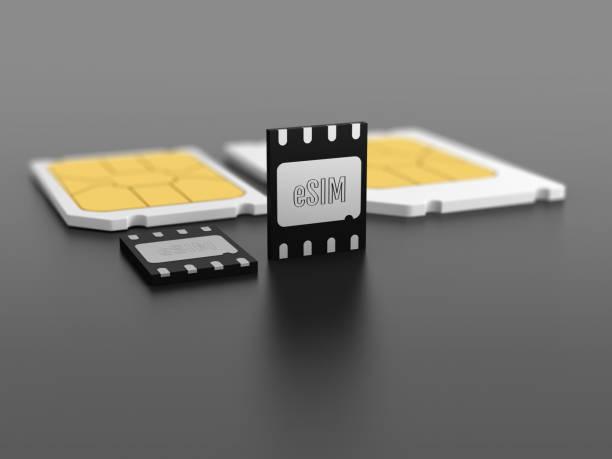
What is eSIM and How Does it Work?
In this age of technological evolution, new terms and concepts are regularly introduced. One such term gaining considerable traction in the telecommunications sector is 'eSIM.' But what exactly is an eSIM, and how does it work? This section provides detailed insight into the definition, features, and functionality of eSIM technology. It also sheds light on how this technology brings unprecedented convenience and flexibility to the way we connect our devices.
Definition and Features of eSIMs
The term eSIM stands for 'embedded SIM.' Unlike traditional SIM cards, an eSIM is a small chip integrated directly into your device. It's non-removable, thus eliminating the need to physically swap out tiny cards every time you wish to change operators or plans.
eSIM technology provides numerous advantages over traditional SIM cards. Firstly, it can support multiple phone numbers, allowing users to switch between different profiles without changing the SIM. This feature is particularly useful for frequent travelers or for those managing personal and business numbers on the same device.
Moreover, eSIMs eliminate the need for a physical SIM card slot. This design innovation helps manufacturers create smaller, more streamlined devices. It also reduces the risk of physical damage or loss associated with traditional SIM cards.
How eSIMs Function on Devices
eSIM technology works through a process known as remote provisioning. Essentially, this means that your device can be programmed to use a particular mobile network without requiring a physical SIM from that network.
eSIMs are compatible with a range of devices, including smartphones, tablets, smartwatches, and even some laptops. As for flexibility and convenience, eSIM activation is a breeze. It doesn't require a visit to a retail store. Instead, eSIMs can be activated virtually from anywhere, allowing you to get connected instantly.
This is a brief overview of what an eSIM is and how it functions. We'll delve deeper into the specifics of the activation process in the coming sections.
eSIM Activation Process in the Philippines
Before we can dive into the steps involved in activating an eSIM in the Philippines, there are several things to consider. You must ensure that your device is compatible, choose a reputable eSIM provider, and select an appropriate data plan. Let's explore each of these components in detail.
Checking Device Compatibility
Not all devices support eSIM technology, so the first step is to determine whether your device is eSIM compatible. Most new smartphone models from Apple, Samsung, and Google, as well as certain tablets and smartwatches, come with eSIM capabilities. To verify, you can check the technical specifications of your device or consult the device's manufacturer or user manual.
Choosing an eSIM Provider
Next, you'll need to choose a provider. Several telecom companies in the Philippines offer eSIM services. Consider factors such as coverage, data plans, pricing, and user reviews when making your selection. Research each provider thoroughly to understand their offerings and to ensure that you select the best option for your needs.
Purchasing an eSIM Plan
Once you've chosen a provider, the next step is to select an eSIM plan that fits your data requirements and budget. Providers typically offer a range of plans with varying data limits, call minutes, and text allowances. Explore the available options, and make sure you understand the details of the plan before purchasing.
With these preliminary steps completed, you are now ready to proceed with the activation process. The subsequent section will guide you through the steps of activating your eSIM in the Philippines.
Steps to Activate eSIMs in the Philippines
Once you've confirmed the compatibility of your device, selected a provider, and picked a plan, the subsequent stage involves activating your eSIM. In the following sections, we've dissected the activation process into straightforward steps.
Step 1: Obtaining the eSIM Activation Code
Once you've purchased your eSIM plan, the provider will give you an eSIM activation code. This could come in the form of a QR code or a unique identifier. This code is crucial to the activation process and is typically sent to you via email or directly through the provider's mobile app.
Step 2: Opening the Device Settings
With the activation code at your disposal, you can now initiate the eSIM activation process. This is done through your device's settings menu. Look for the 'Mobile Data' or 'Cellular' option, then find the 'Add Data Plan' or similar function to proceed.
Step 3: Scanning the QR Code or Entering the Identifier
If your provider has given you a QR code, use your device's camera to scan it. If your device does not support QR code scanning, or if your provider has given you a unique identifier, you will need to enter it manually.
Step 4: Confirming the eSIM Activation
After scanning the QR code or entering the identifier, you should follow the on-screen instructions to complete the activation. Once done, your eSIM profile should be successfully installed. You can confirm this by checking if the network name of your eSIM provider appears on your device.
Step 5: Managing eSIM Preferences
If your device supports dual SIM functionality, you will need to manage your eSIM preferences. You can choose to set your eSIM as your primary or secondary line.The primary line will be used for calls, messages, and data by default unless you specify otherwise in your settings.
By following these steps, you can successfully activate your eSIM in the Philippines. However, it's worth noting that challenges may arise during the process. In the next section, we will cover some troubleshooting tips for common issues.
Troubleshooting and Common Challenges
Despite its advantages, you might encounter challenges when activating your eSIM. Don't worry, though; most issues are easily resolvable. Let's look at some common problems and their solutions.
Addressing Activation Issues
One potential challenge you may face during eSIM activation is a problem with the QR code scanning or entering the unique identifier. If your device is having trouble scanning the QR code, ensure you have a clear, well-lit view of the code. For issues with unique identifiers, verify you've entered the code correctly.
If you're still experiencing issues, contact your provider's customer service. They can assist you with activation problems and might provide you with a new activation code if necessary.
Ensuring Proper Functionality
After successfully activating your eSIM, ensure it's functioning correctly. You can test its functionality by making a call, sending a message, or using data. If you're having trouble with these tasks, check the network settings on your device and make sure your eSIM profile is set to active. If the problem persists, again, reach out to your provider's customer service for assistance.
Activation challenges should not discourage you from embracing eSIM technology. These issues are usually minor and can be easily rectified. In the final section of our guide, we will provide some tips on how to optimize your eSIM usage.
Tips for Optimizing eSIM Usage
An activated eSIM is just the beginning. To fully leverage its capabilities, it's important to understand how to manage your eSIM and its associated data effectively. Here are some key tips to consider:
Data Management and Usage Monitoring
Like traditional SIM cards, eSIMs also come with data limits based on your chosen plan. To avoid overage charges, it's crucial to manage your data usage effectively. Your device will likely have built-in data usage monitoring tools that you can use to track your consumption. Regularly check these tools and adjust your usage habits as needed.
Switching eSIM Plans
One of the main advantages of eSIMs is the ease of switching between different data plans or providers. If you find that your current plan is not meeting your needs, you can simply purchase a new plan from your provider or switch to a different provider entirely.
Optimizing your eSIM usage based on your changing needs ensures you can enjoy the full benefits of this technology. As you become more accustomed to using an eSIM, you may find it offers even more convenience and flexibility than you initially thought.
With these tips in mind, you should be well-equipped to make the most out of your eSIM experience.

Conclusion
Embracing eSIM technology is a step into the future of connectivity. As we've seen throughout this guide, activating and setting up an eSIM in the Philippines involves a straightforward process of ensuring device compatibility, choosing a provider, selecting a plan, and following the activation steps.
Even though the process might seem complex at first, it's simpler than it appears and becomes easier with familiarity. Moreover, the advantages of using eSIMs—such as the convenience of not having to swap physical SIM cards, the ability to switch plans effortlessly, and the potential for improved device design—make this technology worthwhile.
In case you encounter any challenges during the activation process, remember the troubleshooting tips mentioned earlier. Don't hesitate to reach out to your provider's customer service for assistance.
In conclusion, eSIM technology offers a more flexible, convenient, and streamlined way of staying connected. By understanding the activation process and optimizing your usage, you can embrace this technology and its myriad benefits with ease.
Remember, the future is not just about embracing technology—it's about understanding it. And with this guide, you're well on your way to becoming an eSIM pro. Enjoy your new level of connectivity!



