De combien de données ai-je besoin pour voyager ?
Nov 11,2024 | Snowdust
Table des matières
De combien de données ai-je besoin pour voyager ?
Comment vérifier et gérer ma consommation de données ?
Conseils pour gérer l'utilisation des données en voyage
Restez connecté à l'étranger avec ByteSIM
Grâce à la technologie eSIM, voyager à l'étranger et rester connecté est plus facile que jamais. Cependant, la gestion des données reste cruciale pour éviter les pannes de données et les frais imprévus. Ce guide explique la quantité de données dont vous aurez besoin pour vos voyages, comment surveiller votre consommation et les meilleures façons d'obtenir des données illimitées à l'étranger.
De combien de données ai-je besoin pour voyager ?
Il est assez courant de consommer un peu plus de données que prévu. Voici quelques raisons pour lesquelles votre consommation de données pourrait augmenter au fil de vos explorations :
- Accès Wi-Fi limité ou peu fiable : Bien que le Wi-Fi public soit parfois disponible, il peut souvent être lent, restreint ou difficile à trouver en dehors des principaux centres touristiques, ce qui peut vous obliger à dépendre davantage des données mobiles.
- Utilisation accrue de l'application de navigation : Des applications comme Google Maps utilisent le suivi en temps réel et mettent à jour les itinéraires en permanence, ce qui peut rapidement consommer des données, surtout lors de longues journées de visites. (Nous aborderons la consommation de données plus en détail ci-dessous.)
- Utilisation des données d'arrière-plan cachées : La synchronisation dans le cloud de toutes ces photos de voyage supplémentaires, les notifications des applications de messagerie et les mises à jour automatiques peuvent consommer des données en silence en arrière-plan, à moins que vous ne désactiviez manuellement ces fonctions.
- Réseaux sociaux et streaming : Partager vos aventures, appeler vos proches en vidéo ou diffuser du contenu pendant les retards à l'aéroport peut rapidement représenter une consommation de données importante.
La quantité de données dont vous aurez besoin dépend en grande partie de vos habitudes de voyage et de votre utilisation du téléphone :
- Utilisation légère : Environ 1 Go par semaine – Navigation de base, courrier électronique et messagerie.
- Utilisation modérée : Environ 3 à 5 Go par semaine – Cartes, streaming musical et mises à jour régulières des réseaux sociaux.
- Utilisation intensive : Plus de 10 Go par semaine – Appels vidéo fréquents, streaming de contenu et téléchargements.
Si vous n’entrez pas exactement dans une catégorie spécifique, voici quelques utilisations courantes des données et taux de consommation moyens pour guider votre planification :
Comment vérifier et gérer ma consommation de données ?
Si vous utilisez un téléphone Android comme Samsung, vérifiez votre utilisation des données en suivant les étapes suivantes :
- Aller à Paramètres et choisissez Réseau et Internet ;
- Appuyez ensuite sur cartes SIM et vous verrez le montant total de votre utilisation de données.
- Vous pouvez également vérifier l'utilisation détaillée en choisissant Utilisation des données de l'application.
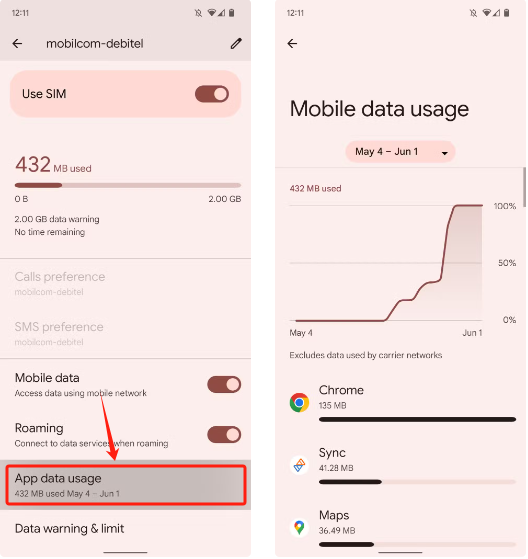
Si vous souhaitez économiser des données et éviter une surutilisation des données, voici quelques étapes qui vous aideront :
- Retournez à la Réseau et Internet page. Puis allumez Économiseur de données.
- Cliquez sur SIM et sélectionnez Avertissement et limite de données. Ici, vous pouvez définir une limite de données pour éviter des frais supplémentaires liés à une utilisation excessive des données.

Si vous êtes un utilisateur d'un iPhone, vous pouvez vérifier votre consommation de données en suivant ces étapes :
- Accédez à Paramètres et choisissez Cellulaire;
- Vous verrez ensuite la quantité de données. Vous pouvez également faire défiler vers le bas pour consulter l'utilisation des données de chaque application.
- Vous pouvez également interdire à des applications spécifiques d'utiliser des données si elles consomment trop de données en désactivant le bouton vert sur son côté droit.
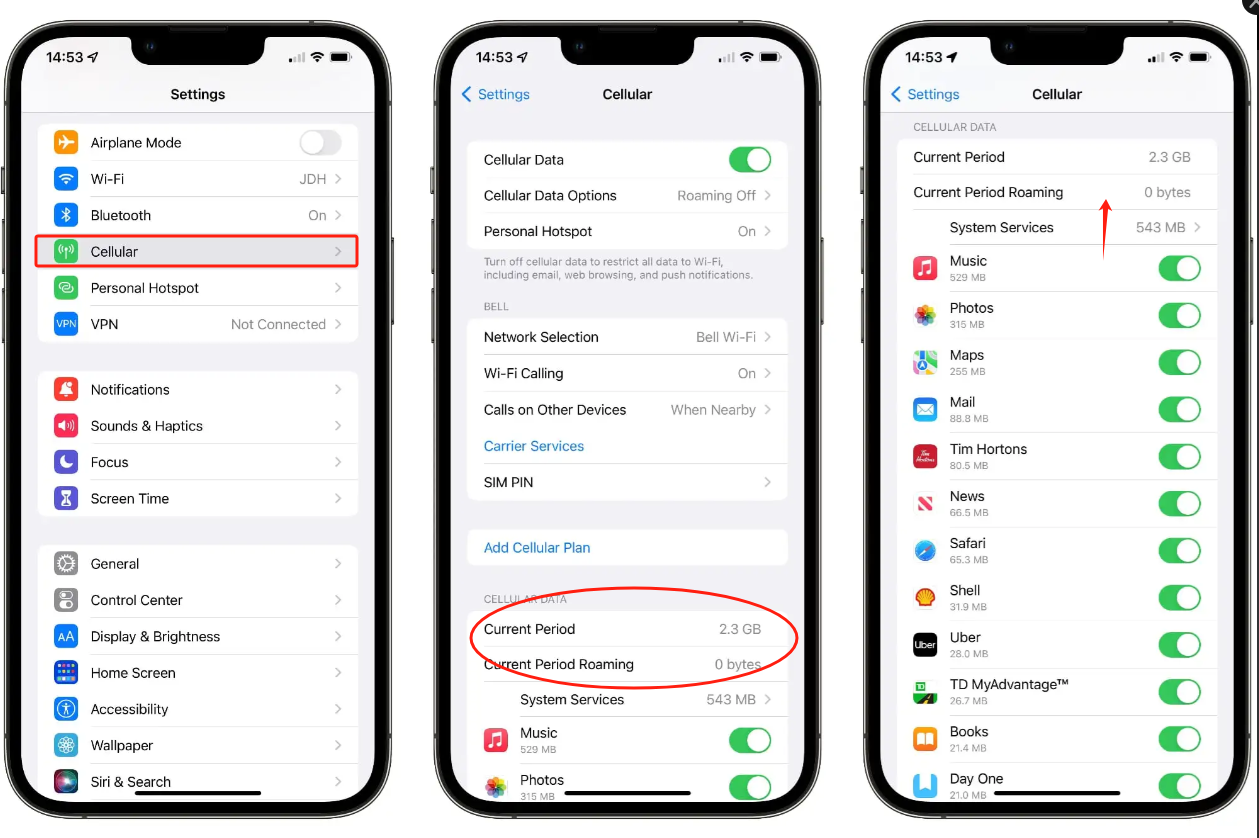
Tout comme les téléphones Android, les iPhones disposent également d'un mode Low Data pour réduire l'utilisation des données.
- Allez à Paramètres et appuyez sur Cellulaire ou Service mobile.
- Sélectionnez Options de données cellulaires/mobiles.
- Activez Mode de données faibles.
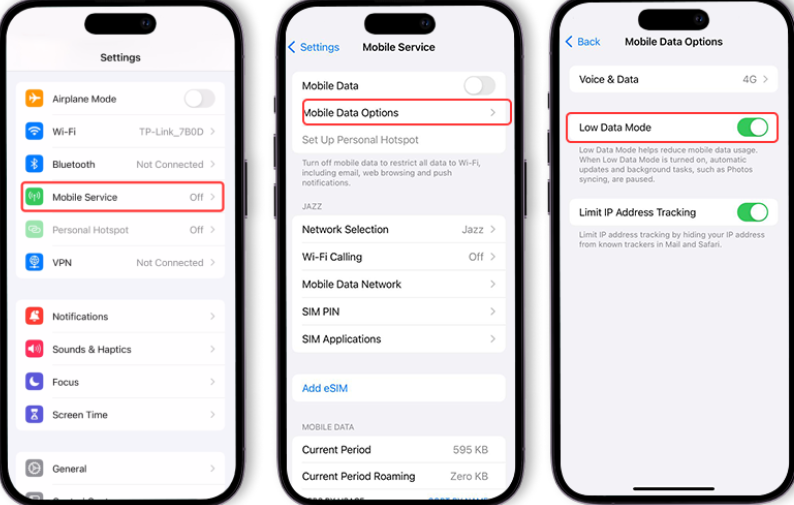
Conseils pour gérer l'utilisation des données en voyage
- Téléchargez le contenu à l'avance : Pour garantir une expérience fluide pendant votre voyage, assurez-vous d'enregistrer les cartes de votre itinéraire, de télécharger vos listes de lecture préférées et de stocker à l'avance toutes les émissions ou films incontournables.
- Définissez des limites de données d'application ou restreindre l'utilisation en arrière-plan :Désactivez les données d'arrière-plan pour les applications dont vous n'avez pas besoin à l'étranger, comme les mises à jour système ou les sauvegardes cloud. Pour ce faire, activez Économiseur de données ou Mode de données faibles.
- Utilisez le Wi-Fi autant que possible : De nombreux cafés, hôtels et aéroports proposent le Wi-Fi gratuit. Utilisez les réseaux publics pour naviguer ou envoyer des messages. Assurez-vous toutefois que votre connexion est sécurisée avant de vous connecter et évitez de manipuler des informations sensibles, comme des applications bancaires.
- Désactivez la lecture automatique des vidéos sur les réseaux sociaux : Les plateformes comme Instagram, Facebook et TikTok lancent automatiquement les vidéos, ce qui peut rapidement consommer du data. Ajustez vos paramètres pour réduire votre consommation de données.
- Choisissez un forfait international : La plupart des opérateurs proposent des forfaits de voyage ou des forfaits internationaux. Vous pouvez utiliser vos appels et données habituels avec ces forfaits. Cependant, cela peut être coûteux. Pour plus d'informations, contactez votre opérateur.
- Achetez une carte SIM locale : Ces cartes sont disponibles dans les aéroports, les supérettes et les points de vente de télécommunications. Cependant, soyez attentif aux éventuelles barrières linguistiques et notez que certains vendeurs peuvent exiger une pièce d'identité. Vérifiez également que votre téléphone est débloqué pour que vous puissiez facilement changer de carte SIM.
- Optez pour une eSIM : Une eSIM, ou carte SIM intégrée, est une carte SIM numérique intégrée à votre téléphone ou appareil. Elle constitue une solution pratique et économique pour accéder aux réseaux internationaux et éviter les frais d'itinérance élevés. (Plus d'informations sur les eSIM dans la section suivante.)
Restez connecté à l'étranger avec ByteSIM
L'utilisation des données peut s'accumuler rapidement, que ce soit pour naviguer avec Plans, partager des moments sur Instagram ou regarder vos séries préférées en streaming. Les applications et services consomment des données à des rythmes différents, ce qui vous permet de dépasser facilement vos attentes en voyage.
Voyager est fait pour être apprécié sans contraintes. Pour une solution fiable et illimitée qui vous permet de voyager sans souci, une eSIM ByteSIM est le partenaire de voyage idéal.
Avec un fournisseur eSIM comme ByteSIM, vous bénéficiez d'un accès instantané aux réseaux mobiles dans plus de 200 destinations, y compris des options de données illimitées pour des régions telles que l'Europe ou l'Asie.

Vous pouvez facilement acheter votre eSIM via l'application ByteSIM (disponible sur les deux iOS and Android) ou site web, scannez le code QR et configurez-le en seulement cinq minutes.
ByteSIM propose des forfaits allant d'une journée à 90 jours, vous permettant de choisir la durée idéale selon vos besoins. Qu'il s'agisse d'un court week-end ou d'un voyage d'un mois, ByteSIM vous permet de rester connecté en permanence sans frais d'itinérance coûteux.
De plus, vous pouvez conserver votre numéro d'origine actif à l'étranger, ce qui vous permet de rester facilement en contact avec votre famille ou vos clients. Avec une assistance client 24h/24 et 7j/7, ByteSIM fournit une assistance fiable chaque fois que vous en avez besoin, peu importe où vos voyages vous mènent.



