How to Check the Current Data Traffic Balance on My Phone?
Sep 28,2023 | Tom

photo business data information on a device screen
In today's data-driven world, staying connected is essential, and keeping track of your data usage is crucial to avoiding overage charges and maintaining control over your internet consumption. Fortunately, there are several ways to check your current data plan on your phone. In this article, we will explore different methods across various platforms that will help you monitor your data usage effectively and make informed decisions about your internet usage.
Check through your phone's settings
One of the most straightforward methods to check your data plan is to access your phone's settings. Both iOS and Android devices provide easy access to data usage information.
-
On an iPhone
Go to " Settings" and tap on " Cellular" or " Mobile Data." Here, you will find an overview of your current data usage, including the total amount used and details on data usage by individual apps.
-
On an Android
For Android users, navigate to " Settings," scroll down to " Network & Internet" or " Connections," and tap on " Data usage." You will see a breakdown of data usage by apps, with the option to set a data limit and receive notifications when nearing that limit.
Use carrier-provided apps
Many carriers offer dedicated mobile apps that allow you to manage your data plan directly. Check your carrier's website or app store for the official app associated with your mobile service provider. Once installed, these apps often provide a user-friendly interface where you can easily view your usage statistics and make adjustments to your data plan.
Let's take ByteSIM eSIM-Data Plan as an example:
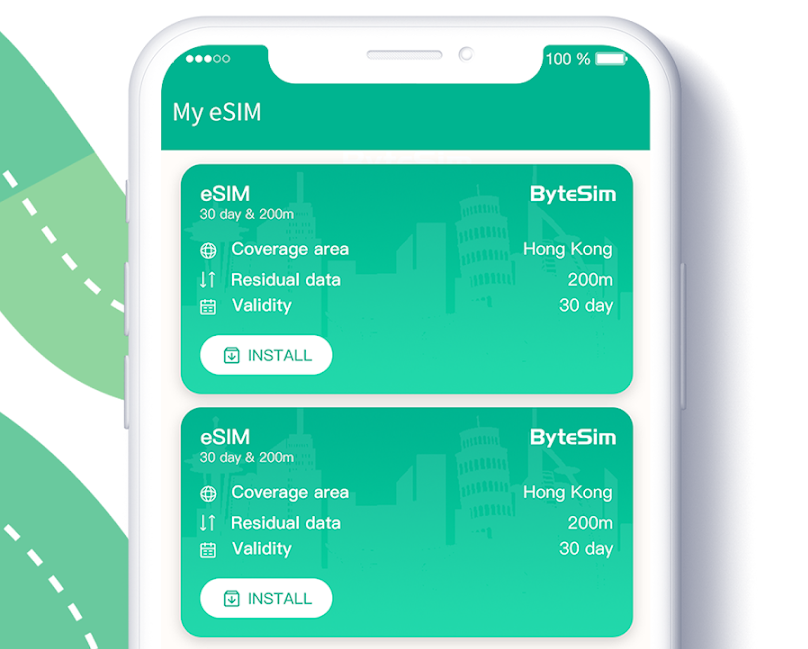
-
Just download the app on the Google Play Store and sign in to the account. The app provides valuable features such as real-time usage tracking, data plan details, and the ability to purchase additional data if needed.
Dial a USSD code
Another way to check your data plan is by dialing a USSD (Unstructured Supplementary Service Data) code. Each mobile network operator has its own unique code, usually starting with "*" or "#." You can find these codes on your carrier's website or by contacting customer support.
Here are the USSD codes for Main Balance Check for some of the famous mobile network providers:
-
China Mobile: *#100# or *124#
-
Vodafone: *111# or *141# or *199#
-
AT&T: *777# or *225# or *646#
-
Verizon: #BAL or #225 or #BAL(#225)
-
Bharti Airtel: *123# or *121# or *111#
-
Telefonica: *111# or *100# or *101#
-
Deutsche Telekom: *100# or *101# or *131#
-
Orange: #123# or *101# or *100#
-
NTT Docomo: #111# or *111# or *100#
To use this method, simply open your phone's dialer, enter the USSD code, and press the call button. The code will initiate a predefined action, such as displaying your data balance or sending you a text message with the information.
Please note that USSD codes can vary depending on the region and specific services offered by the mobile network providers. It's always a good idea to check with your respective provider or consult their official website for the most up-to-date USSD codes for balance checks.
Consult your carrier's website or self-service portal
Most mobile network operators provide online customer service or online self-service portals that allow you to manage and monitor your data plan.
-
For ByteSIM users, they can directly surf the website to inquire the customer service or FAQs self-service
![img]()
With the increasing importance of internet connectivity in our daily lives, checking your current data plan on your phone has become easier than ever before. Whether through your phone's settings, carrier-provided apps, USSD codes, or online portals, you now have multiple options to track and manage your data usage effectively.
By regularly monitoring your data consumption, you can avoid unexpected charges, optimize your data plan to suit your needs, and make the most out of your mobile internet experience. So, take advantage of these different methods and stay in control of your data usage on your phone.
You May be Interested in:
ByteSIM , the reliable eSIM data plan provider for 5 million+ globetrotters all over the world every year. Get rid of the network connection troubles in a foreign country!





