I Cannot Share My Tethering/Hotspot
Sep 28,2023 | Tom
What about Tethering/Hotspot? I Cannot Share My Tethering/Hotspot Insufficient Mobile Data PlanFor iPhone users:For Android users: For specific carriers: Unsupported Carrier or NetworkDevice LimitationsDevice Configuration Issues On Android devices: On iOS devices:Network Congestion or Signal StrengthUsing Tethering/Hotspot Abroad ConclusionYou May Be Interested in:

photo couple on a bench using social media
Tethering is a convenient feature that allows users to share their mobile data connection with other devices. Especially useful when traveling, as they provide a reliable and secure internet connection that doesn't rely on public Wi-Fi networks, which can be unsecured. They also allow you to connect multiple devices simultaneously, making it convenient for staying connected on smartphones, tablets, and laptops.
What about Tethering/Hotspot?
A tethering/hotspot is a wireless access point that allows devices to connect to the internet by using the cellular data network of a mobile carrier. It works by converting the cellular data signal into a Wi-Fi signal that devices can connect to.
To use a hotspot, you typically need a device with hotspot capabilities, such as a smartphone or a portable hotspot device. You can enable the hotspot feature on your device and set it up with a custom network name (SSID) and password. Once the hotspot is activated, other devices within range can search for and connect to the network.
When a device connects to the hotspot, it essentially uses the data connection of the mobile carrier to access the internet. This means that any data used by connected devices will count towards your cellular data plan. The connected devices can browse the internet, stream media, or use any other internet-based services, just as they would on a regular Wi-Fi network.
I Cannot Share My Tethering/Hotspot
However, there are instances where tethering may not be shareable, causing frustration and hindering connectivity. So today, we will explore some common reasons why tethering may not be working as expected and discuss potential solutions to resolve these issues.
Insufficient Mobile Data Plan
One of the primary reasons why tethering may not be shareable is an inadequate mobile data plan. Tethering consumes data from the mobile plan, and if you have reached your data limit or do not have a plan that includes tethering, your carrier may restrict sharing your data connection. Ensure that your mobile data plan allows tethering and that you have sufficient data remaining before attempting to use this feature.
To check your mobile data balance, follow these steps based on different devices and carriers:
For iPhone users:
-
Go to the Settings app on your iPhone.
-
Scroll down and tap on " Cellular" or " Mobile Data."
-
You will find your current data usage displayed in the Cellular Data section. It may also show the remaining data balance or provide a button to check usage details.
For Android users:
-
Open the Settings app on your Android device.
-
Look for either " Data Usage" or " Connections" and tap on it.
-
You will see your current data usage displayed along with a breakdown of the data consumption by different apps or services.
For specific carriers:
-
AT&T : Dial " *3282# " or " *DATA# " to receive a free text message summarizing your data usage.
-
Verizon : Dial " #3282# "or " #DATA " to receive a text alert summarizing your data use.
-
T-Mobile : You may receive notifications when reaching specific data thresholds, such as 80% or 100% of your account's data limit.
Additionally, many carriers provide mobile apps that allow you to monitor and manage your data usage conveniently. These apps often provide real-time data balance information and usage breakdowns. Check the app store for your carrier's official app and install it to gain access to these features.
Unsupported Carrier or Network
Another reason for tethering issues could be an unsupported carrier or network. Some carriers may not enable tethering on their network or impose specific restrictions on its usage. Carrier-specific settings or agreements with device manufacturers might restrict the use of tethering features. Check with your carrier to ensure that tethering is supported and enabled on your specific plan.
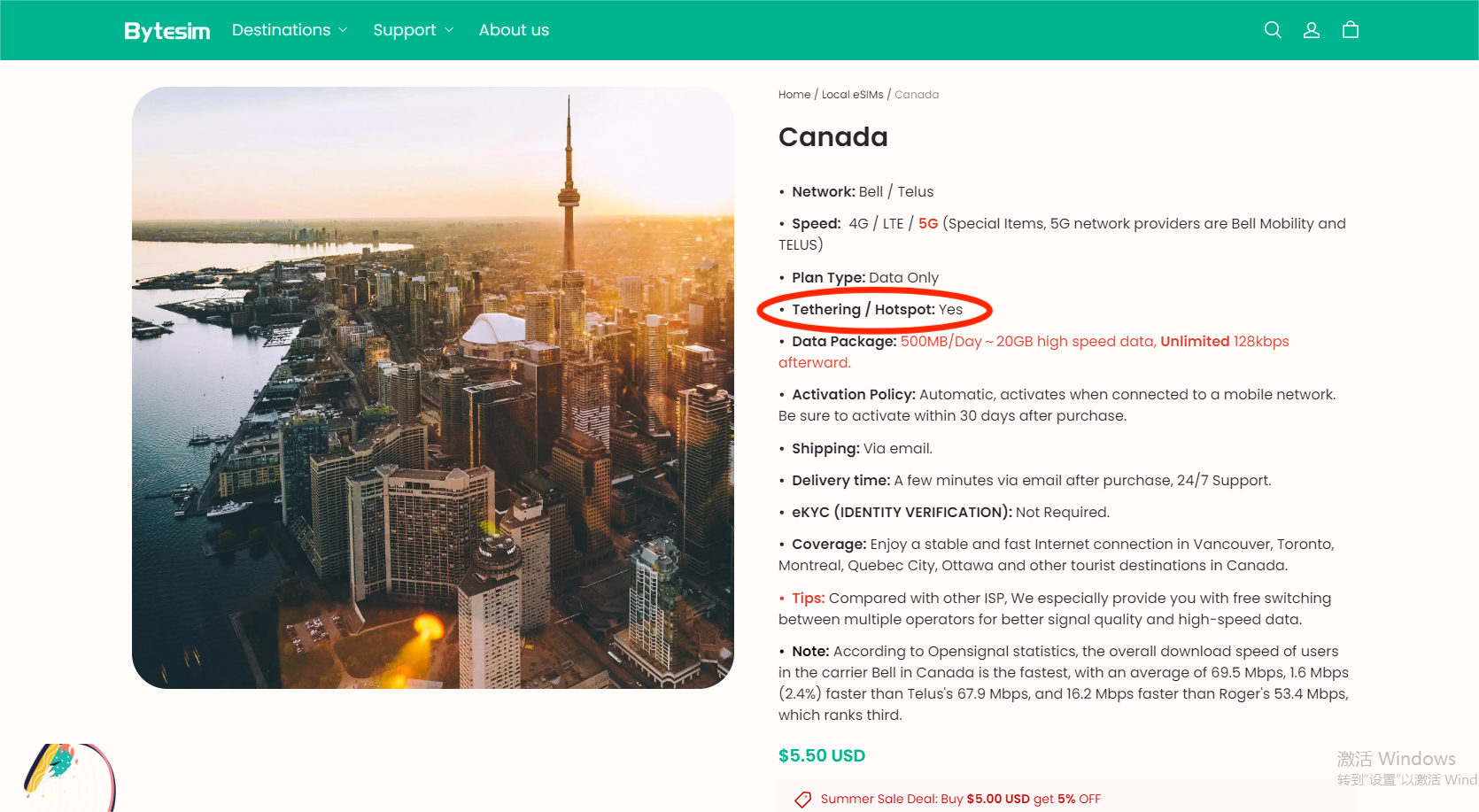
Device Limitations

photo master holds new screen for replacement above disassembled smartphone in his laboratory
Certain devices or operating systems may have limitations regarding tethering capabilities. Older devices or those running outdated software versions might not support tethering or have limited functionalities. Ensure that your device is compatible with tethering and updated to the latest software version to maximize its capabilities.
To check if your device has tethering limitations, you can follow these steps:
-
Go to the Settings menu on your device.
-
Look for the " Network & Internet" or " Connections" section.
-
Look for options like " Mobile hotspot" or " Tethering & portable hotspot."
-
Tap on that option to access the tethering settings.
If there are no options to enable or configure tethering, or if you receive an error message stating that tethering is not available or restricted, your device likely has tethering limitations imposed by your carrier or manufacturer.
It's worth noting that different devices or carriers may display slightly different options or settings. If you are unable to locate tethering settings, you can also try searching online specifically for your device model and carrier to see if there are any known limitations or workarounds for tethering.
If you find that your device does have tethering limitations, there are some alternative options you can explore. You may consider using third-party apps specifically designed for tethering, utilizing USB tethering if supported, or using alternative methods such as Wi-Fi Direct. However, keep in mind that these methods may have their limitations as well, and it's important to respect your carrier's terms and conditions regarding data usage.
Device Configuration Issues
Tethering may fail if there are configuration issues on your device. Make sure that the tethering option is enabled in your device settings.
On Android devices:
Navigate to " Settings"> " Network & Internet">" Hotspot & Tethering" to enable tethering.
On iOS devices:
Go to " Settings" > " Personal Hotspot" and toggle it on. Additionally, check if any access point names (APN) or network settings need to be configured correctly.
Network Congestion or Signal Strength

Photo smartphone and crossed out sign on wooden table 3d illustration
Tethering may not be shareable due to network congestion or weak signal strength. In areas with limited network coverage or high usage, the available bandwidth may not be sufficient to support additional tethered devices. Try moving to a location with a stronger signal or wait until network congestion reduces to improve tethering performance.
Here is a list of detailed reasons for tethering failure:
-
Less developed mobile network infrastructures and uncompleted network coverage
-
Frequently used in certain public areas such as metro stations, sporting courts, lifts and so on.
Using Tethering/Hotspot Abroad

photo young attractive woman in white jacket walking outdoors
Tethering/Hotspot does a lot for us especially when we are on a trip abroad, as a network connection tool, it brings much convenience to cope with connection troubles sometimes. Here are some advantages of using a hotspot while traveling abroad:
-
Cost-effective
Using a hotspot allows you to avoid expensive data roaming charges imposed by your mobile provider. Instead, you can utilize local mobile data plans or prepaid SIM cards, which are often more affordable.
-
Reliable internet access
Hotspots provide a dedicated and stable internet connection. This is especially beneficial in areas with limited or unreliable Wi-Fi networks, ensuring that you have a consistent and reliable connection to stay connected on your devices.
-
Convenience
Having your own personal hotspot means you can connect multiple devices simultaneously, including smartphones, tablets, and laptops. This convenient connectivity allows you to stay connected and use the internet seamlessly across all your devices.
-
Security
Public Wi-Fi networks can often be insecure, making it risky to access sensitive information. By using your hotspot, you create a private network that encrypts your data and enhances security, protecting your online activities and personal information.
-
Flexibility
With a hotspot, you can choose the mobile data plan that best suits your needs. This flexibility allows you to select a plan with sufficient data allowance and speed to match your intended usage, whether it's browsing the web, staying connected on social media, or streaming media content.
-
Accessibility
Hotspots provide internet access in remote or rural locations where Wi-Fi networks may not be available. This accessibility allows you to stay connected even while exploring off-the-beaten-path destinations, ensuring you can search for information, use mapping apps, or communicate with others.
-
Sharing with others
If you're traveling with family or friends, using a hotspot allows you to share your internet connection with them. This way, everyone can stay connected and avoid the hassle and expense of purchasing individual data plans or SIM cards for each device.
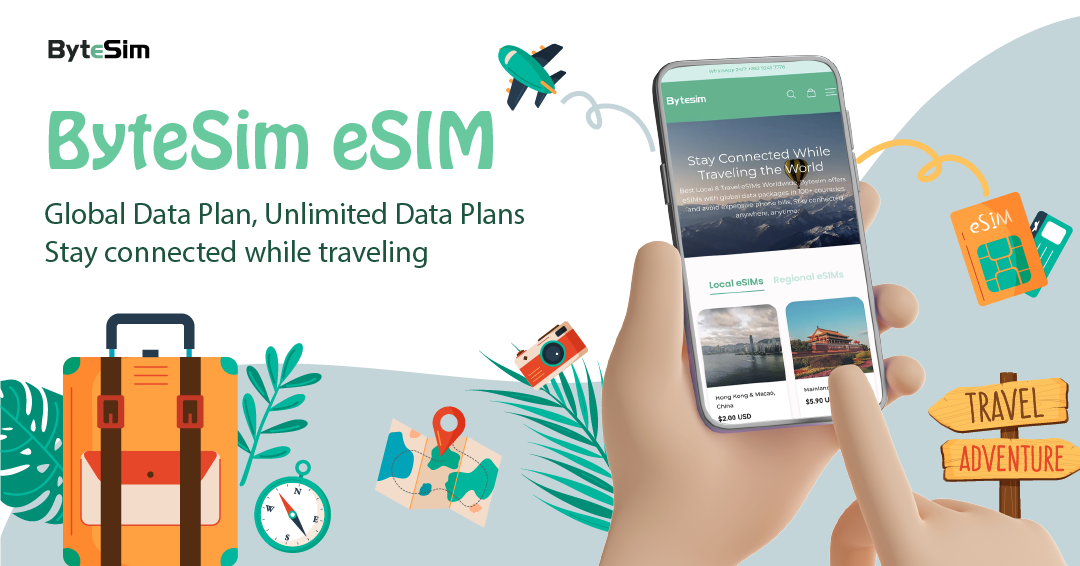
Remember, before using a hotspot while traveling abroad, it's essential to check local regulations, and mobile data plans, and ensure that your device supports international frequencies. Additionally, consider security measures like using strong passwords and keeping your hotspot device secure to protect your internet connection and personal data.
Using a personal hotspot while traveling abroad offers numerous advantages, allowing you to enjoy cost-effective, reliable, and secure internet access wherever you go.
Conclusion
Tethering provides a convenient way to share your mobile data connection with other devices. However, several factors can hinder its shareability. It is essential to consider aspects such as mobile data plan limitations, carrier or network support, device compatibility, configuration settings, network conditions, and any carrier-imposed restrictions. By understanding these reasons and implementing potential solutions, you can troubleshoot tethering issues and ensure a smooth sharing experience. Remember to consult with your mobile carrier or device manufacturer for specific guidance regarding tethering on your device and plan.
You May Be Interested in:
ByteSIM ----the eSIM you are looking forward to! With 5+ million users around the world.




