Étapes pour vérifier si l'eSIM est activée sur iPhone
Jul 04,2024 | Snowdust
Avez-vous déjà rencontré un dilemme quant à savoir si l'eSIM est activée sur votre iPhone ? Les étapes les plus simples pour vérifier si l'eSIM est activée sur iPhone et quelques informations supplémentaires.
Pour assurer la connectivité lors de vos déplacements, il est absolument indispensable d'avoir accès à une eSIM .
Voyager avec une eSIM internationale, les points suivants doivent être notés:
Comprendre l'eSIM sur iPhone: ce que vous devez savoir
Tous les iPhones ne sont pas compatible avec une eSIM. Cela dépendra en fait de deux choses.
- La première chose à faire est de savoir si vos iPhones prennent en charge une eSIM, une fonctionnalité intégrée à ces smartphones depuis un certain temps déjà.
- L'autre est de savoir si vos téléphones sont déverrouillés. Si tel est le cas, vous pouvez y ajouter une carte eSIM. Sinon, votre téléphone ne peut disposer que de forfaits eSIM du même opérateur qui l'a fourni.
Étapes à suivre pour vérifier avec iOS 14 et versions ultérieures:
1. Accédez à votre menu Paramètres
2. Faites défiler vers le bas et cliquez sur « Général »
3. Accédez à la section « À propos »
4. Faites maintenant défiler vers le bas et recherchez « Carrier Lock » ou « Network Provider Lock ». Si vous voyez « No SIM restrictions », cela signifie que votre iPhone est déverrouillé et peut utiliser une eSIM. Sinon, l'iPhone doit être connecté à un opérateur spécifique.
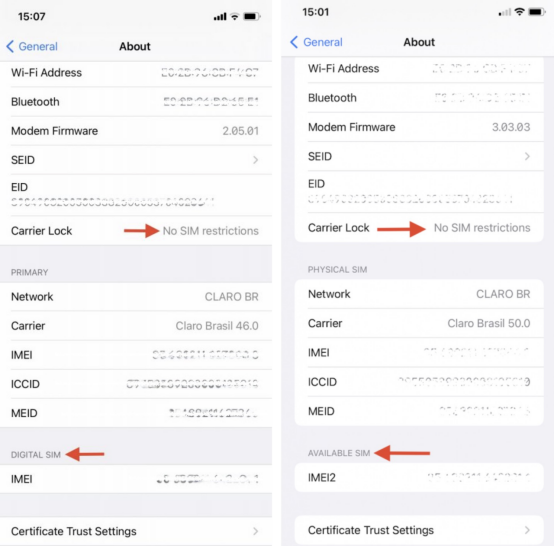
D'autres choses à garder à l'esprit sont les suivantes:
- La quantité de données cellulaires, de SMS et d'appels téléphoniques varie en fonction de l'opérateur que vous utilisez.
- Disposer d'une connexion Internet disponible est nécessaire pour activer une eSIM sur un iPhone.
Étapes pour vérifier si l'eSIM est activée sur iPhone
Pour ce faire, les gens doivent savoir comment vérifier si l'eSIM fonctionne ou non. Le processus, comme certains pourraient le penser, n’est pas si compliqué.
Pour vous assurer que votre eSIM est activée, suivez ces instructions étape par étape.
- Allez au “Paramètres” menu sur votre appareil.
- Visitez le “Cellulaire” menu et recherchez les plans disponibles qui y sont affichés.
- Si l'eSIM que vous utilisez a été correctement activée, elle devrait être visible avec le nom ou l'étiquette que vous lui avez attribué.
- En appuyant sur l'eSIM, vous pouvez obtenir des informations supplémentaires à son sujet si nécessaire.
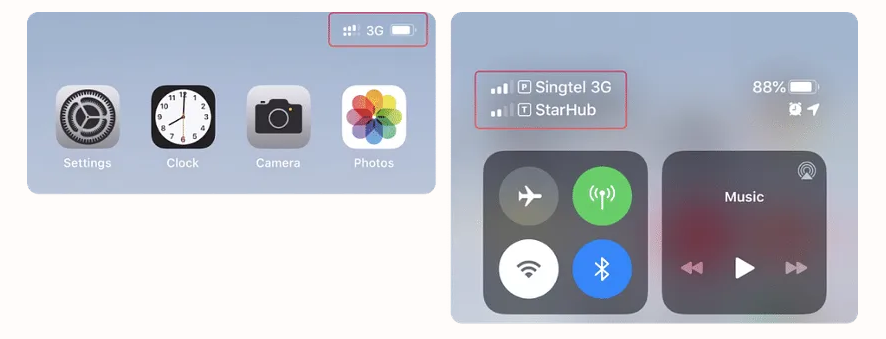
--->Vous pourriez également être intéressé par étapes d'activation pour iPhone.
L'activation de la carte eSIM a échoué sur iPhone
Il est possible que les utilisateurs rencontrent un léger problème lors du processus d'activation d'une eSIM. Mais si cela se produit, il n'y a pas lieu de s'inquiéter car il existe différentes options disponibles.
- Assurez-vous d'avoir un réseau stable. Un mauvais réseau peut empêcher l'activation. Réessayez en changeant de réseau et en vous déplaçant.
- Lors de l'activation d'une eSIM, il est probable que l'adresse SM-DP+ soit incorrecte. Vous pouvez la configurer manuellement avec les instructions d'installation dans votre e-mail. Vous pouvez y trouver l'adresse SM-DP+ et le code d'activation.
- Obtenez plus d'aide auprès d'Eamil service@bytesim.com ou WhatsApp 24h/24 et 7j/7: +852 9290 0577 ou +852 9243 7776.
FAQ sur l'eSIM sur iPhone
Un iPhone peut-il prendre en charge l’utilisation simultanée d’une carte eSIM et d’une carte SIM physique?
Les eSIM multiples sont prises en charge sur tous les modèles d'iPhone compatibles avec les eSIM, ce qui permet d'utiliser la fonctionnalité Double SIM avec deux SIM actives simultanément. À partir de la série iPhone 13, il est même possible d'activer et d'utiliser deux eSIM simultanément.
Puis-je obtenir des données illimitées sur mon iPhone avec une eSIM?
Oui. Avec ByteSIM, vous pouvez utiliser à la fois une fonction de gestion eSIM et un processus d'achat simple directement depuis l'application et le site Web.
Est-il possible de changer d’opérateur eSIM à tout moment sur iPhone?
Oui. Les utilisateurs d'iPhone ont la possibilité d'ajouter, de modifier ou de supprimer des configurations eSIM à tout moment. Cela vous permet de changer d'opérateur ou de numéro si nécessaire sans avoir à changer de carte SIM physique.



