Un guide complet pour acheter une eSIM en Europe
Jul 04,2024 | Snowdust
Vous envisagez d'acheter une eSIM de ByteSIM pour voyager en Europe? Génial! Découvrez le processus étape par étape dans ce guide pour acheter la meilleure eSIM pour l'Europe. Et profitez rapidement d'une excellente connexion Internet.
Lieu d'achat
Où l'acheter est la première chose que vous devez savoir sur l'achat de cartes eSIM pour l'Europe, n'est-ce pas? Toutes nos eSIM sont vendues en ligne, ce qui rend les choses assez simples. Allez simplement sur bytesim.com, c'est tout ce que vous avez à faire.
Étapes d'achat
En visitant notre site Web, nous pouvons suivre le processus étape par étape pour acheter les cartes eSIM de ByteSIM pour l'Europe.
1. Sélectionnez la carte eSIM pour l'Europe
Sur la page d'accueil, une icône en forme de loupe apparaîtra dans la partie supérieure droite.
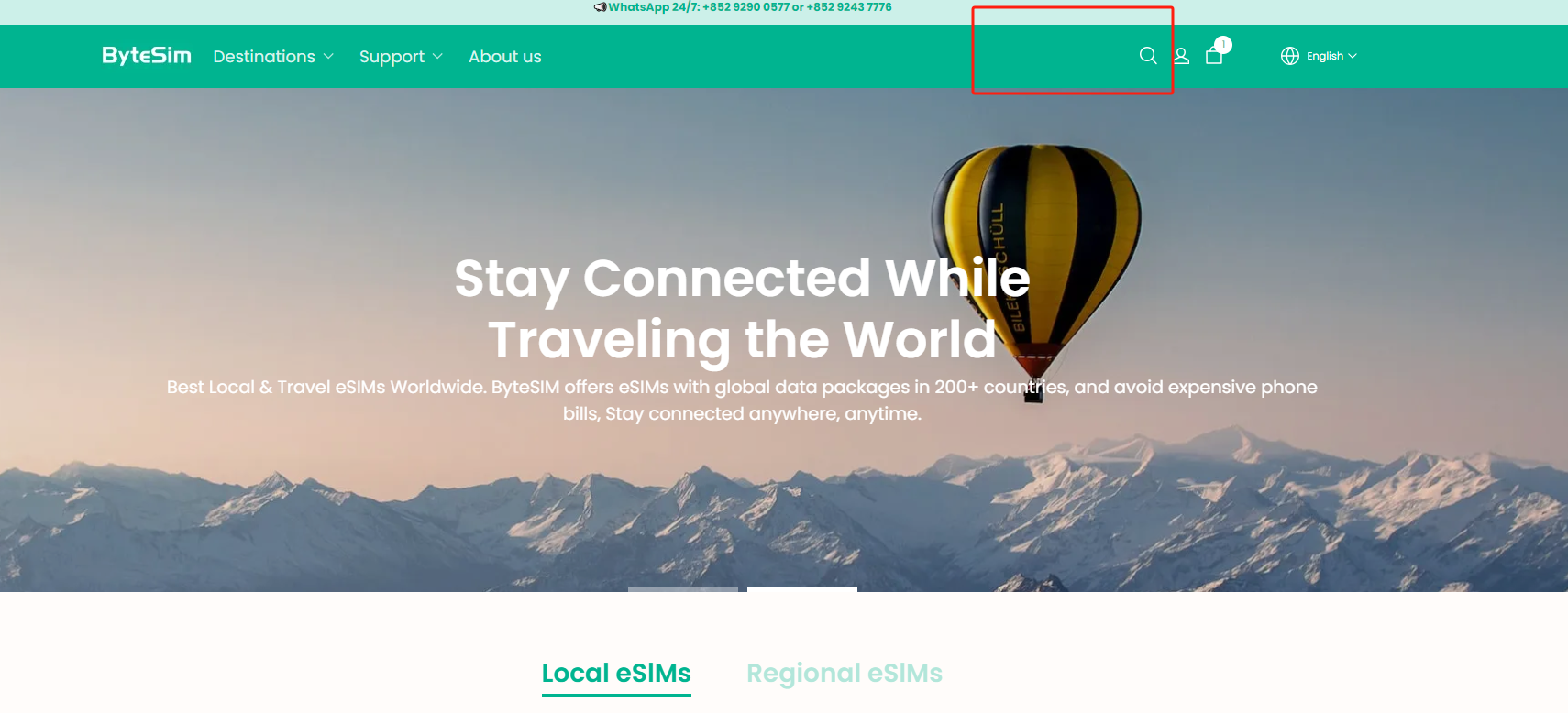
Cliquez dessus et saisissez directement Europe dans le moteur de recherche. Automatiquement, l'eSIM de la destination apparaîtra.
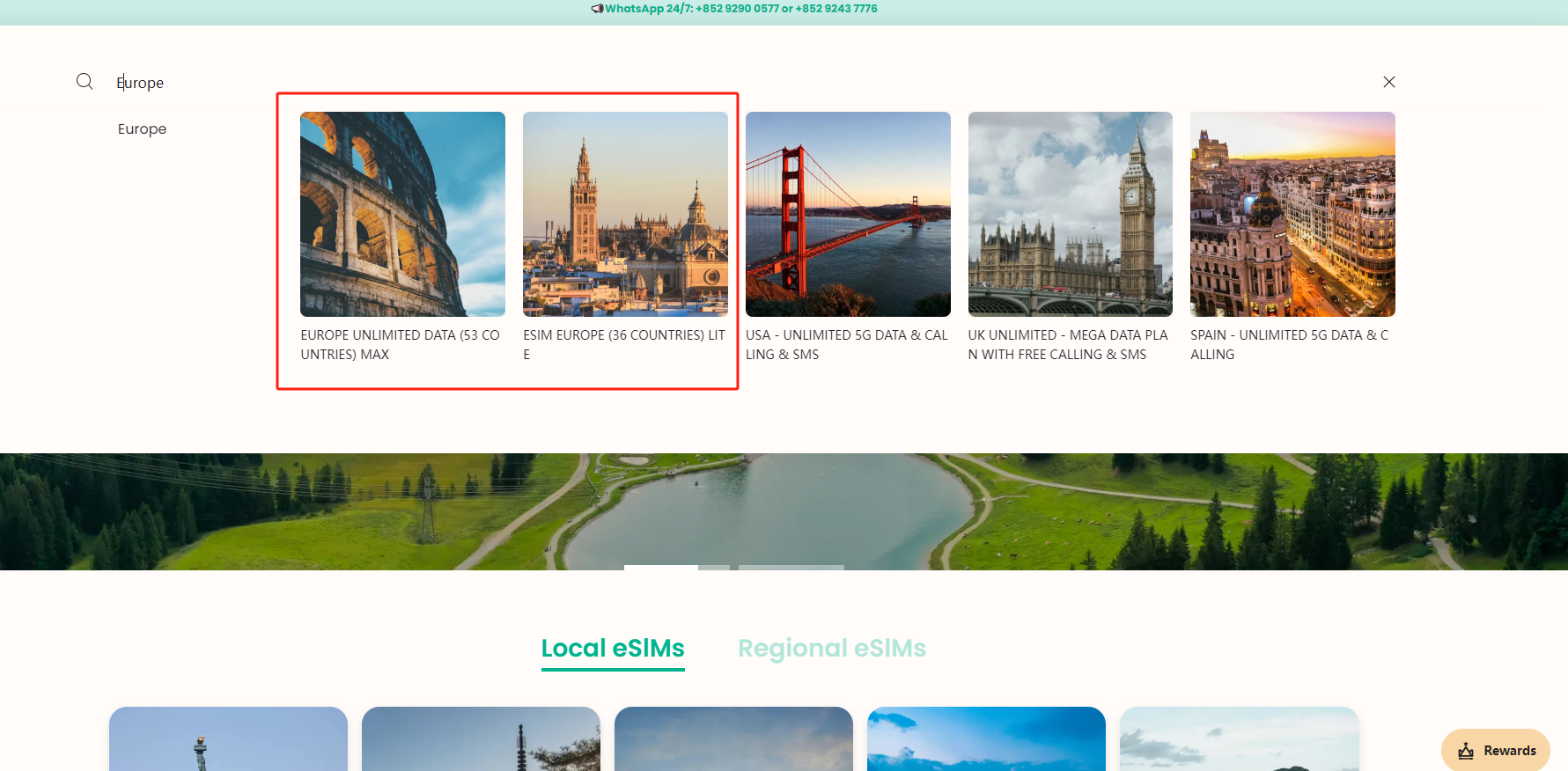
2. Choisissez un forfait en fonction de vos besoins
Lorsque vous visitez la page eSIM Europe, des informations détaillées sur le produit s'affichent.
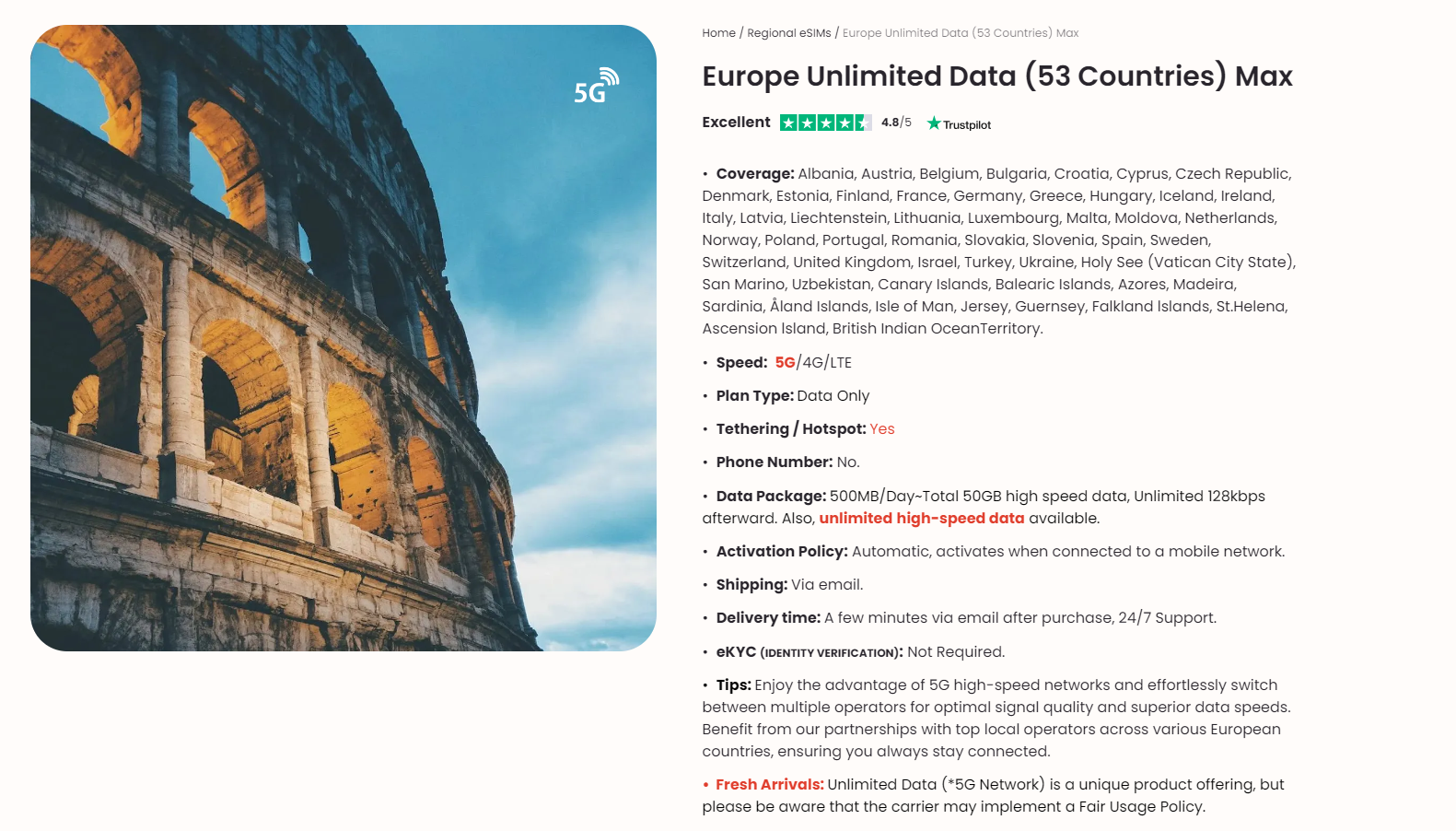
Ensuite, sélectionnez un forfait en fonction de vos besoins.
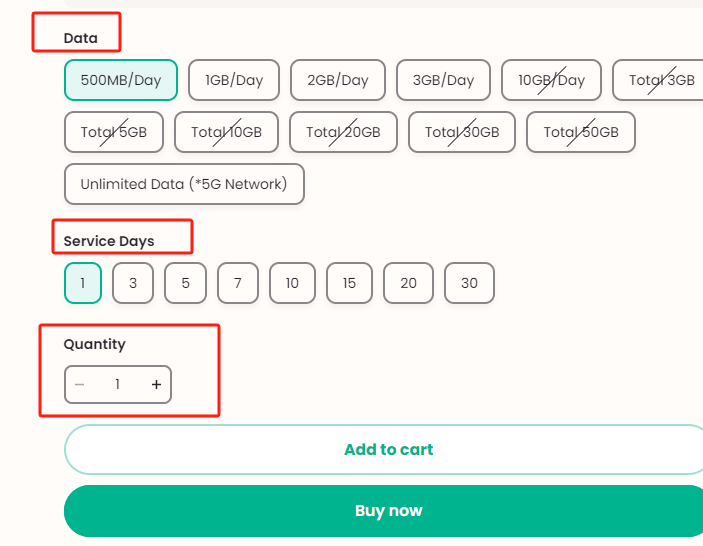
Une fois que vous avez sélectionné le forfait dont vous avez besoin, cliquez sur Ajouter au panier.
3. Panier
Une fenêtre contextuelle apparaîtra lorsque vous cliquerez sur Ajouter au panier. Elle révèle le panier d'achat ainsi que les détails du forfait choisi. Vérifiez le prix total à payer et le nombre d'eSIM nécessaires.
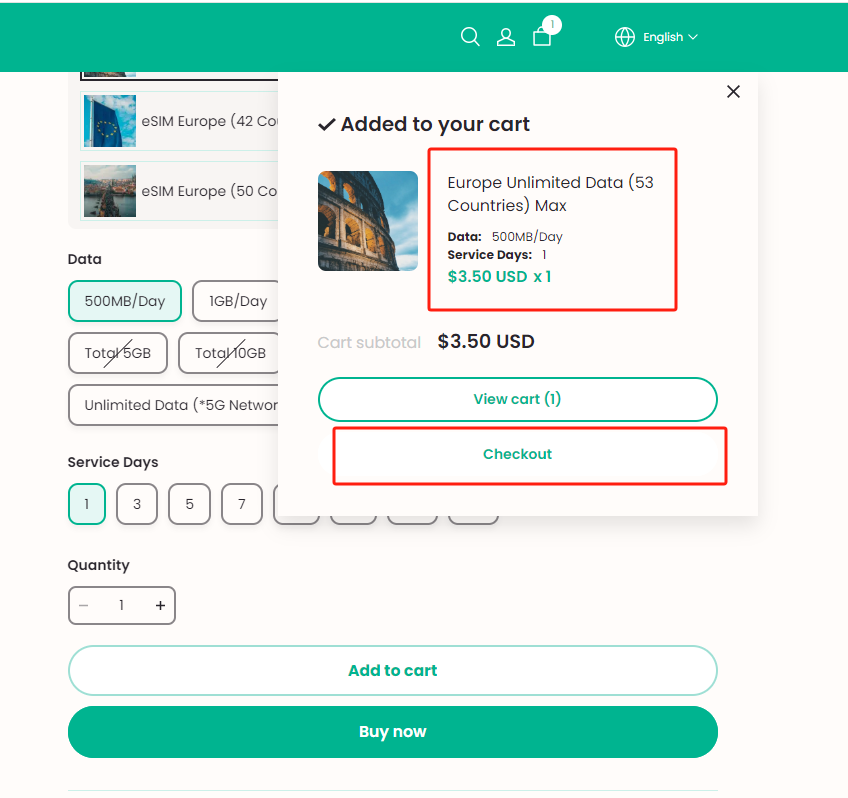
Une fois que vous avez vérifié que toutes les informations sont correctes, vous devez continuer en cliquant sur Commander.
4. Formulaire d'achat
Cliquer sur Commander vous redirigera immédiatement vers la page de paiement. Vous pourrez y effectuer un paiement express via PayPal.
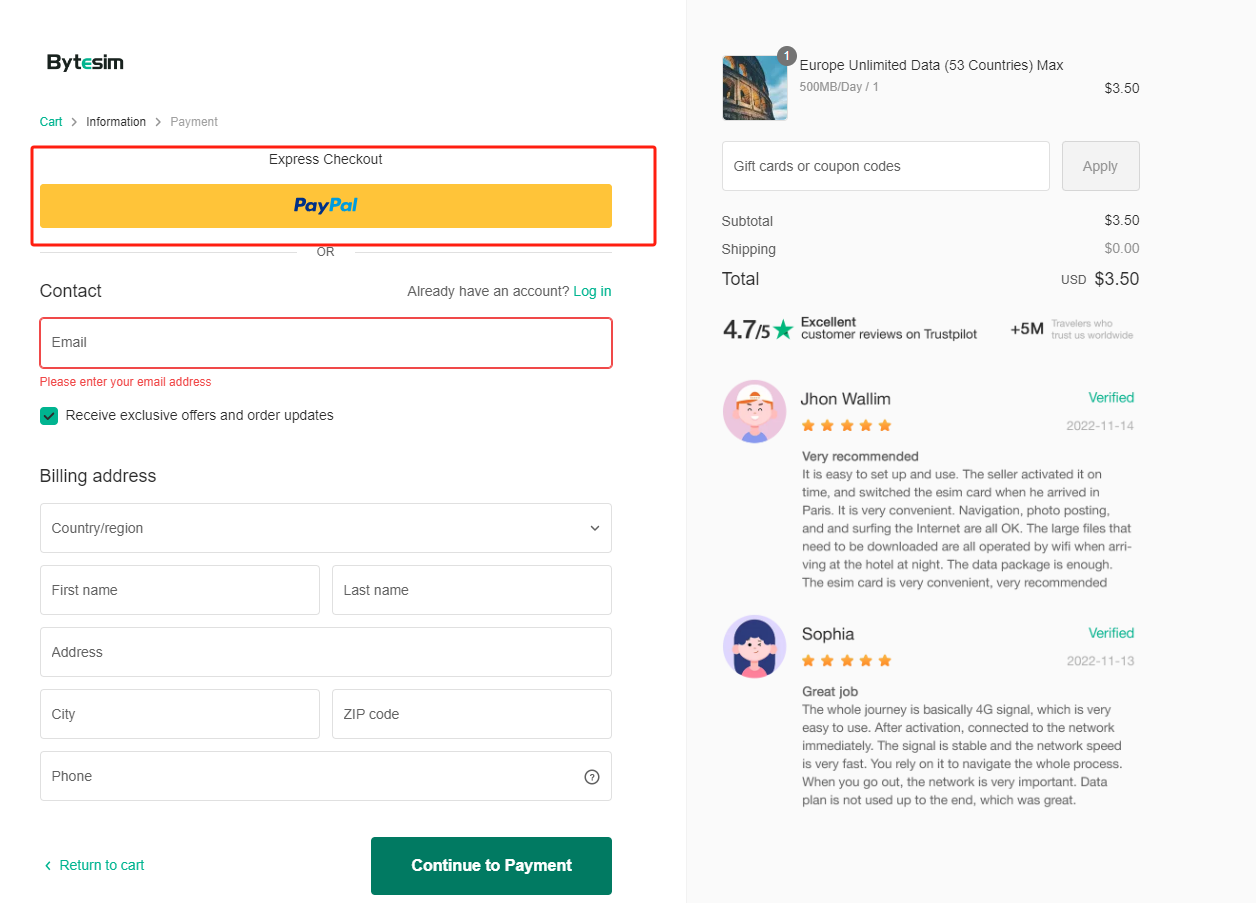
Pour payer avec un autre mode de paiement, il est nécessaire de remplir le formulaire avec les informations de facturation et de contact.
En faisant défiler légèrement vers le bas, vous pouvez le localiser sur le côté gauche de la page.
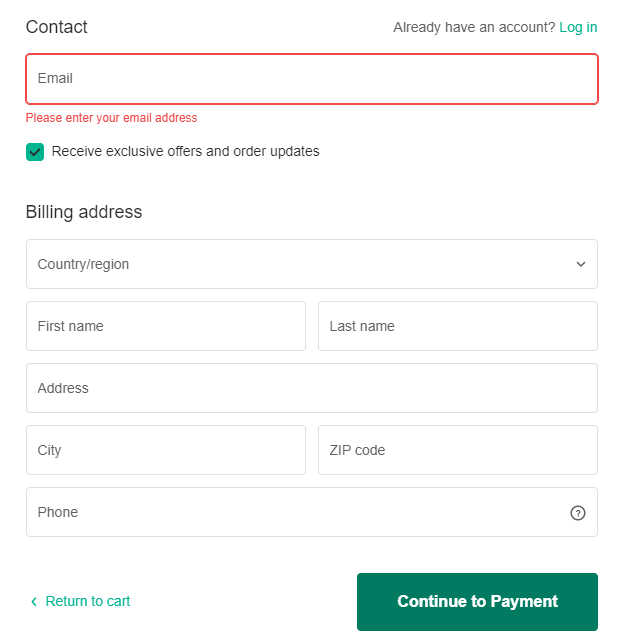
Après avoir rempli le formulaire avec vos informations personnelles, cliquez sur le bouton Continuer vers le paiement en bas à droite.
5. Processus de paiement
Cliquer sur Continuer vers le paiement vous mènera au portail de paiement. Vous devez saisir les informations requises.
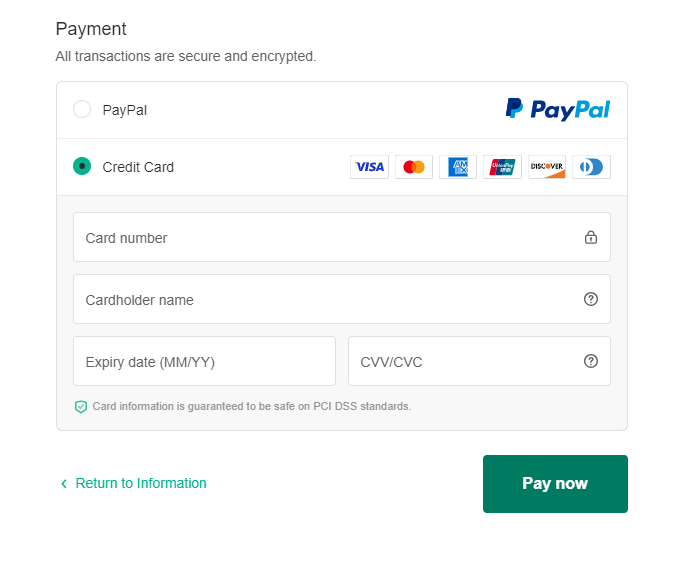
Une fois les informations correctes vérifiées, cliquez sur Payer maintenant pour terminer le paiement.
6. Paiement effectué!
Une fois le paiement effectué, vous recevrez un e-mail de confirmation de commande et une Notification de réussite de la commande avec code QR pour l'installation.
Il contient également une Instruction d'installation.
----> Vous voudrez peut-être savoir comment configurer/activer une eSIM. Voici quelques conseils détaillés pour différents modèles de téléphone:



