Experiencing Slow Network Speeds of eSIM
Sep 28,2023 | Tom

If you're experiencing slow network speeds, there can be several reasons behind it. Here are some common causes and steps to cope with them:
Outdated Devices and Firmware
Old devices or older router firmware may not support the latest network protocols.
Update your devices and router firmware to ensure compatibility with modern network standards.

Network Coverage
If you have paid for a 5G data plan but its speed is much lower than you expected, it may be the result of insufficient network coverage. Although 5G technology is becoming more and more popular around the world, in some places or remote areas, 5G-supporting infrastructures are less improved.
To cope with this, you can manually change the network to 4G/TLE/3G on your cellular setting to solve the need for a network connection at present.
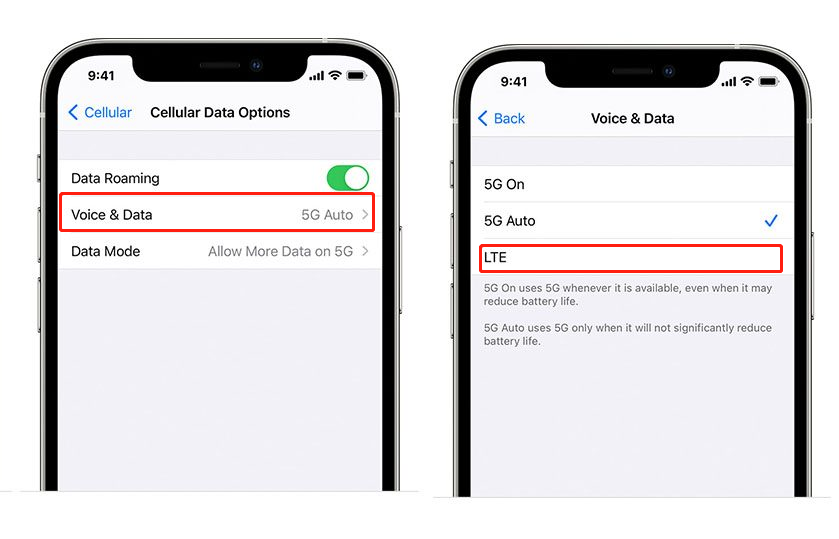
Network Congestion
Congestion refers to the excessive traffic on your network. It often occurs especially when you are in some public premises such as metro stations or bustling streets. To cope with network congestion, you can try the following:
- Limit bandwidth-intensive activities: Avoid downloading or streaming large files, especially during busy times.
- Enable Quality of Service (QoS): Some routers have QoS settings that allow you to prioritize certain types of internet traffic, ensuring smoother performance for specific applications.
- Schedule downloads and updates: By scheduling large downloads and updates during off-peak hours, you can minimize the impact on your network speed.

ISP Issues
Sometimes, slow network speeds can be caused by issues on your Internet Service Provider's (ISP) end.
Check if your ISP is experiencing any outages or network problems. Contact their customer support to report the issue and seek assistance.
Data Caps
If you have a limited data plan, exceeding your usage limit can lead to throttling of your internet speeds. Monitor your data consumption regularly to avoid crossing your data cap.
Remember, if you continue experiencing persistent slow network speeds despite troubleshooting, it's advisable to contact your eSIM provider for further assistance. They can perform diagnostics and help resolve any underlying issues that may be impacting your network performance.
ByteSIM is always 24/7 365 here to help you!
You May Want to Know:




