How to Convert SIM Card to an eSIM on My Samsung?
Jan 30,2024 | wilming
Step 1: Check eSIM CompatibilityStep 2: Make sure the carrier supports SIM-eSIM transferStep 3: Gather Important InformationStep 4: Contact your CarrierStep 5: Test your converted eSIMHow to convert a Giffgaff SIM card to eSIMThe Trend of eSIMIn ConclusionYou May Want to Know More:

In the digital age, the evolution of mobile technology continues to enhance connectivity and streamline user experiences. Among the latest advancements in this regard is the rise of eSIM (embedded SIM) technology, offering Samsung users the convenience of a digital, non-removable SIM card. If you're considering transitioning from a physical SIM card to an eSIM on your Samsung device, this comprehensive guide provides a step-by-step walkthrough of the process.
Step 1: Check eSIM Compatibility
First, verify if your Samsung device supports eSIM functionality. Some Galaxy phones come with an eSIM, allowing users to activate a mobile network plan without the need for a physical SIM card. To check for eSIM compatibility, refer to your device's specifications or user manual. You can search on the Samsung official website to check if your phone is eSIM compatible or just make a carrier consulting call.
*Tap here to check the list of eSIM compatible devices(2023)
Step 2: Make sure the carrier supports SIM-eSIM transfer
In addition to verifying your device's compatibility, it's crucial to ensure that your mobile carrier supports eSIM transfer. At present, not all carriers may offer eSIM support, and some may have specific requirements or limitations when it comes to activating and transferring eSIM profiles. You can check with your carrier directly or visit their official website to confirm their eSIM transfer policies and whether they support eSIM migration for your specific mobile plan.
Step 3: Gather Important Information
If both of the eSIM transfer requirements are satisfied, congratulations! You can transfer your SIM card into one eSIM. Now, go to Settings>About phone, there will a 15-digit number in the IMEI field. Then tap on Status below, and you will see the 32-digit numbers in the EID field. Copy them for the next steps.
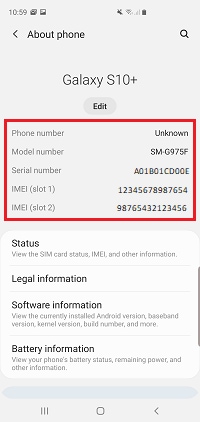
How To Check IMEI Of A Samsung Device | Samsung Support UK
Step 4: Contact your Carrier
When you reach out to your carrier's customer service, they will assist you in activating the eSIM on your Samsung by guiding you through the specific steps. To complete the activation process, you need to send transfer info (IMEI & EID) to the online customer service, follow the service representative's guide, and receive a QR code via email. This QR code can then be scanned using your Samsung.

-
To inform them of your desire to change your service from a physical SIM card to eSIM, also known as a SIM to eSIM swap on an active phone number.
-
When asked to provide the relevant numbers (IMEI, EID), make sure to paste the information needed into the customer service dialogs.
-
Once your carrier accepts the your provided IMEI&EID numbers, they will generate and send you a text attached with a new 19-digit ICCID number for your eSIM service.
-
Follow the transfer guide in the dialog box to vertify the newly sent eSIM number, usually, after the vertification they will send you an IVR phone call which need you to confirm your eSIM ICCID. Pls pay attention to the coming calls and make sure there is no spam calling block during the time in case of missing the calling.
-
After that, there is only one step to tranfer your eSIM. Make sure to provide the agent with an email address so that they can send you a QR code, which you will need to set up the eSIM on your iPhone. *Ensure your device connected to a wifi or other mobile data before installing the eSIM.
-
Go to Settings
-
Tap on Connections
-
Tap SIM and manager
-
Tap Add mobile plan
-
Select Scan carrier QR code
-
Scan the QR code or maually enter the code (go for " Having problems? Enter code instead ")provided by the registered email
-
Wait for a while to add the eSIM
-
After finished, you can text the eSIM

Step 5: Test your converted eSIM
-
Disable Wi-Fi and exclusively enable your eSIM data plan. Then, access a random website or online app (such as Facebook, X, YouTube, Telegram, etc.) to verify the functionality of your eSIM plan.
-
Sending a text and ask someone to send a text to you.
-
Call somebody and ask somebody to call you.
How to convert a Giffgaff SIM card to eSIM
Giffgaff, known for its community-driven approach and flexibility, has utilized eSIM technology. Now, let's see how to convert a Giffgaff SIM card to eSIM.
- Download Giffgaff APP: Go to Google Play Store to download the latest version of Giffgaff APP.
- Open the App, click on the lower right corner of the Account option. Then click on SIM.
- Next, tap Replace my SIM.
- Click on Switch to a new eSIM. If you don't see this option, it may be that your APP has not been updated to the latest version.
- Lastly, tick on "accept agreement". Then tap Start the switch.
> Get a Giffgaff UK eSIM now <
The Trend of eSIM
The trend of eSIM, or embedded SIM, is poised to significantly shape the future of mobile connectivity. With eSIM technology, traditional, physical SIM cards are replaced by a virtual, embedded SIM that can be programmed and activated over-the-air. This innovation simplifies the process of switching mobile carriers, managing multiple mobile subscriptions, and enables a more streamlined user experience. In the future, eSIM adoption is expected to grow across a wide range of devices, spanning smartphones, tablets, wearables, and even IoT (Internet of Things) devices.
In Conclusion
Transitioning from a physical SIM card to an eSIM on your Samsung device signifies embracing the convenience and flexibility of modern mobile technology. By following these steps, you can make a smooth and informed transition to eSIM usage. Always check with your service provider or Samsung support for any specific requirements or details related to eSIM activation on your device.
You May Want to Know More:




