I Can't Scan My ESIM QR Code
Sep 28,2023 | Tom
Here are some possible reasons why you may not be able to scan an eSIM QR code on your phone and steps to solve the issue:
- QR Code not recognized
The QR code might not be properly formatted or encoded. Ensure that the QR code is clear, undamaged, and visible to the camera.
Solution: Try cleaning the camera lens and ensure that there is sufficient lighting. If the issue persists, you can manually enter the eSIM installation details.
- Incompatible device
Some older or unsupported devices may not have built-in support for scanning eSIM QR codes.
*Is my device compatible with eSIM?
Solution: Check if your device is compatible with eSIM technology. If not, you may need to use a different device or contact your mobile carrier for alternative methods of eSIM activation.
- Software or app issues
Your eSIM scanning app or software may not be functioning properly, preventing the QR code from being scanned.
Solution: Update your phone or eSIM scanning app to the latest version or try using a different eSIM app. You can also try restarting your device(It's always the easiest and most effective way to resolve any temporary software glitches).
- Camera or scanning hardware malfunction
If your device's camera or scanning hardware is damaged or not functioning correctly, it may not be able to scan the QR code.
Solution: Check if the camera is working properly by testing it with other QR codes or barcodes. If the camera hardware is defective, you may need to get it repaired or replaced. Or you can activate your eSIM by manually entering your SM-DP+Adress and Activation Code(check your email or contact the eSIM provider to get one)like:
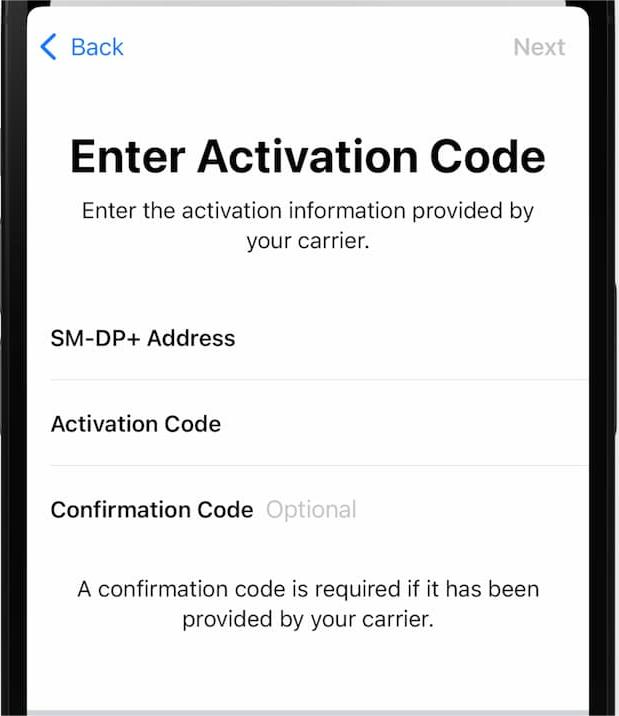
- Network connectivity issues
If you have a weak internet connection or are in an area with poor network coverage, it may affect the scanning process.
Solution: Make sure you have a stable internet connection or try scanning the QR code in an area with better network coverage. You can also connect to a Wi-Fi network to improve the scanning process. What's more, make sure the " flight mode" is off, and "mobile data" is on, and do not connect to a VPN(Virtual Private Network) when activating.
- After you have checked all of these, and successfully scanned the QR code, but it then pops up a prompt " This code is no longer valid" like:
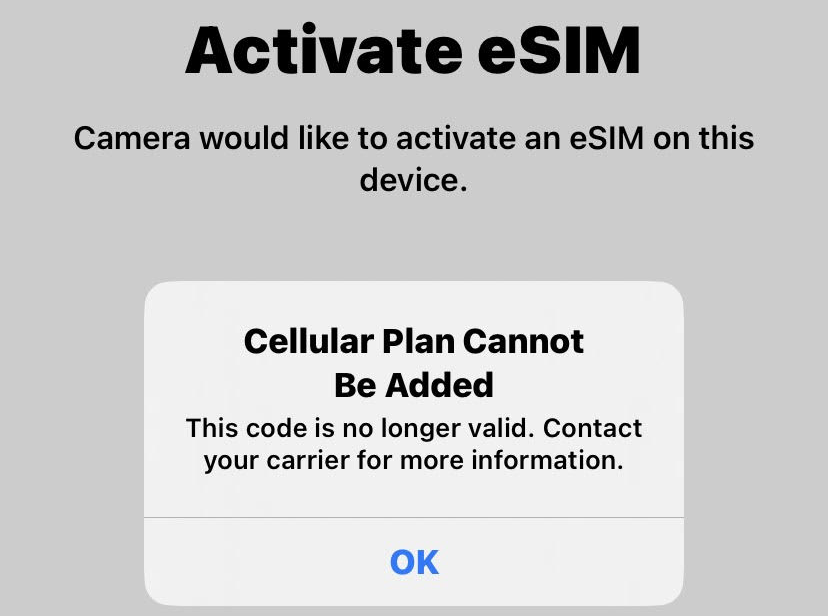
When you encounter the error message during eSIM activation, it usually means that the QR code you are attempting to use has already been used or has expired.
Each QR code is typically designed for one-time use to prevent unauthorized use or duplication of eSIM profiles. Even if you cancel the eSIM activation process midway, the QR code may no longer be usable.
To resolve this issue, you should reach out to the service provider who issued the QR code and request a new one. However, it's important to note that whether they can issue a new code or not depends on their specific policies and terms of service.
It's advisable to avoid deleting an installed eSIM unless you are certain that you no longer need it, as reinstallation may not be possible.
If none of the above solutions work, it's recommended to search eSIM FAQs or contact your mobile carrier or eSIM provider for further assistance and guidance tailored to your specific device and situation.
You May Want to Know:
ByteSIM always keeps you connected with a cost-effective and steady network. Just enjoy your trip, we'll take care of the rest!




